Door Surveys
New Products
New tools have made it possible to improve the way in which survey data is collected and reported. Using a mix of fields, questions, and checklists we've created a range of off the shelf survey and audit products:
- Fire Door,
- Compartmentation,
- Exterior Wall,
- Fire Extinguisher,
- Health and Safety,
- Legionella.
For further information on any of our new products, contact us.
Our products are completely customisable. Use app.RiskBase's template builder to modify each and every element of your surveys.
Door Surveys Workflow
There are three steps to a door survey:
1. Collect Information & Specification
Use our repeatable fields inside assessments to collect the information and specification of each door in a building.
E.g.
- Fire Rating,
- Certification,
- Leaf Configuration,
- Leaf size and thickness,
- Leaf & Frame Finish,
- Installed Fire Systems & Equipment.
also
- Take photos of the door,
- Pinpoint the door's location on a floor plan,
- Attach a QR Code sticker to the door and scan it into RiskBase so you can recall the door in future door reviews,
- Record door gap measurements.
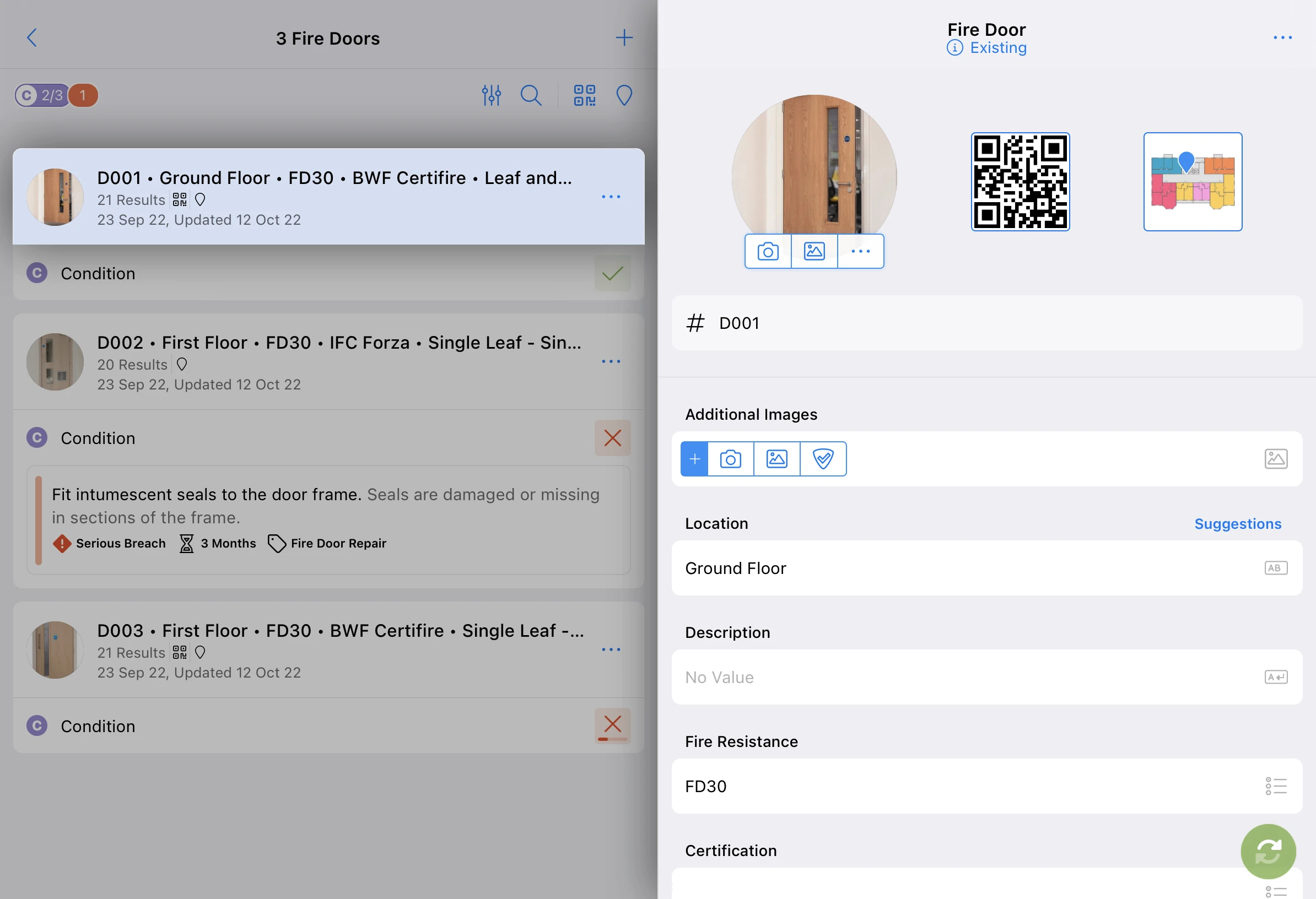
2. Complete a Condition Check
Complete a conditional check of the door. Use our ready-made checklist or create your own.
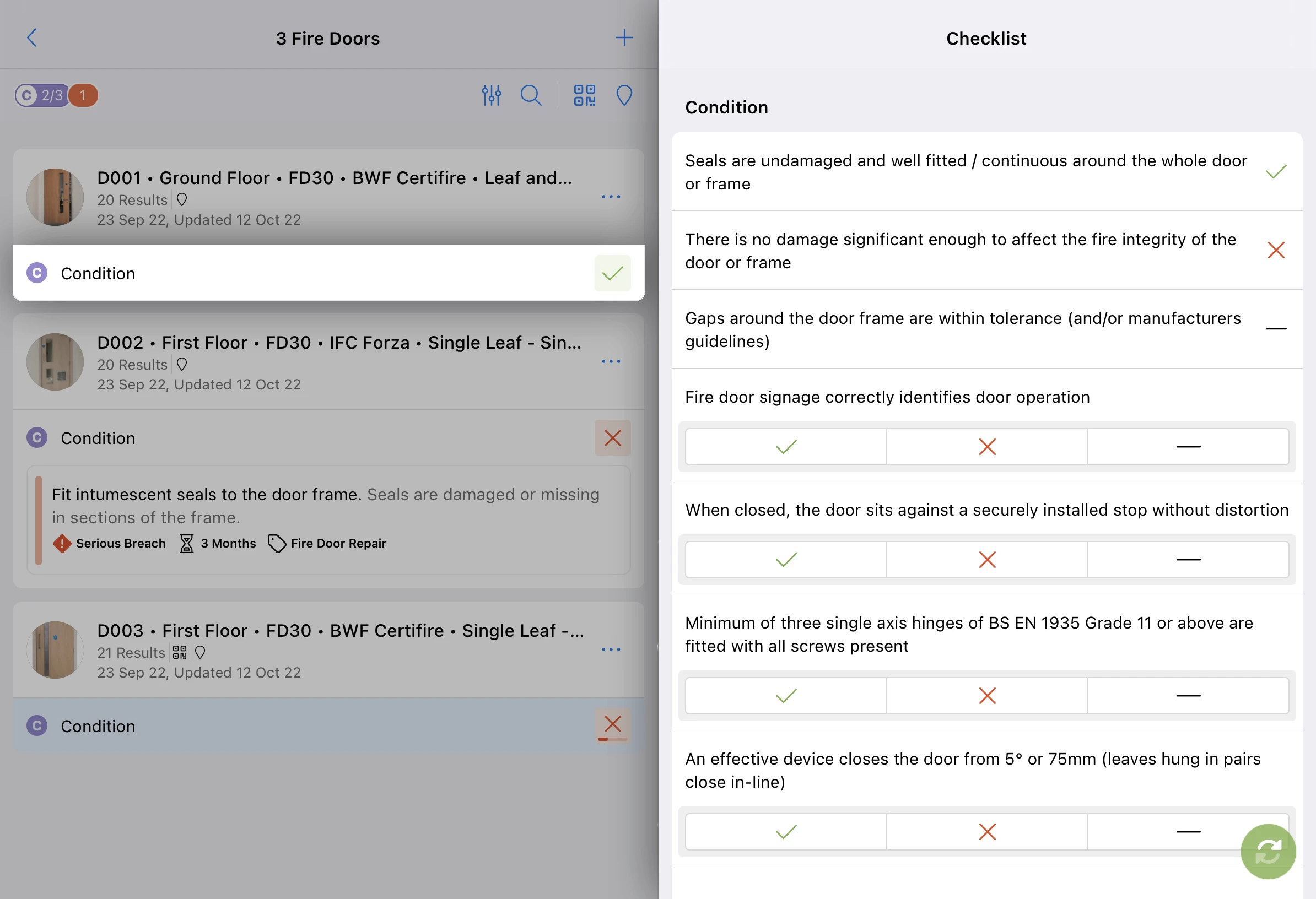
When you complete a checklist, relevant actions are suggested to you.
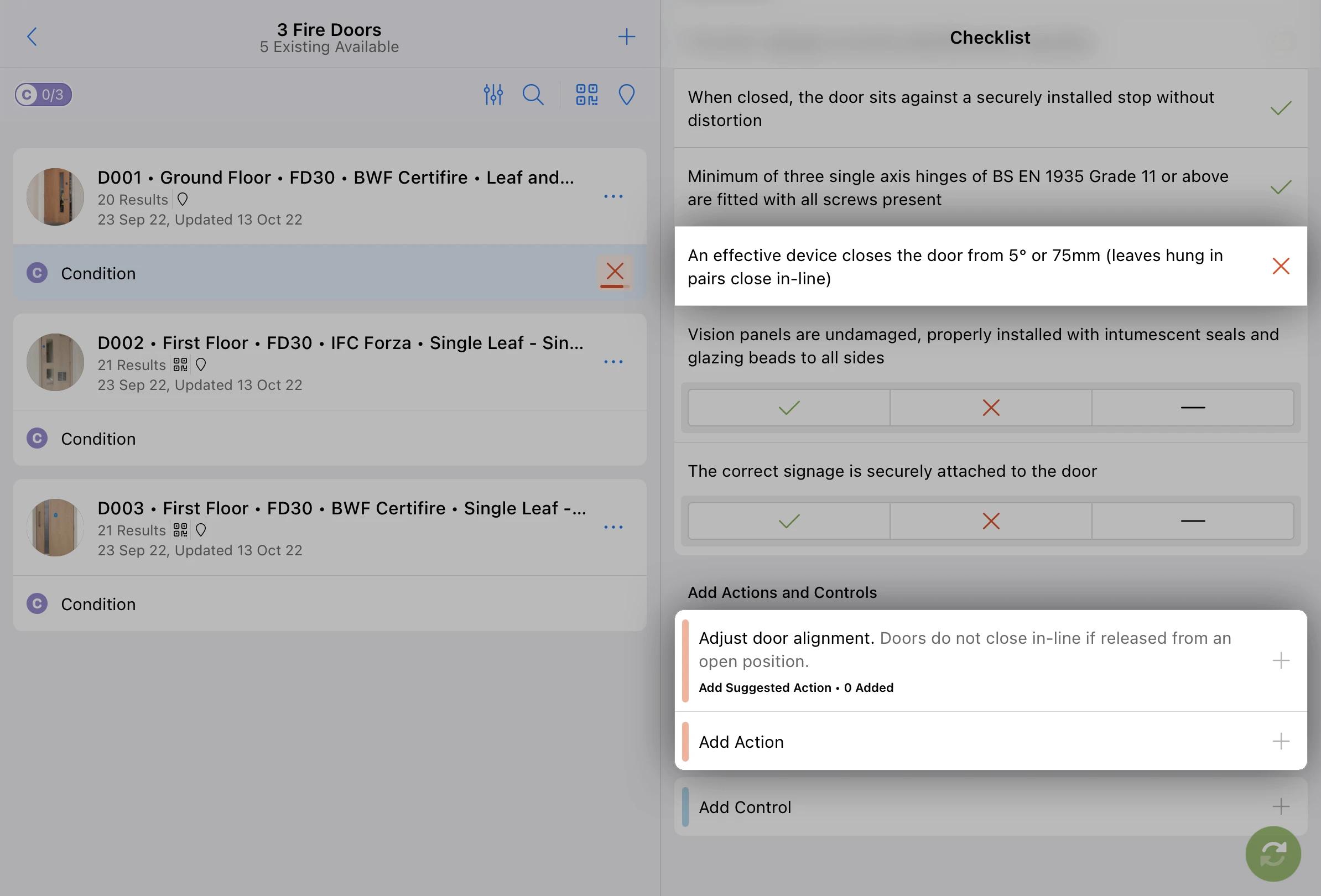
3. Recommend Remedial Actions
If the door requires repair or replacement add an action. These actions are just like the ones you use in Fire Risk Assessments.
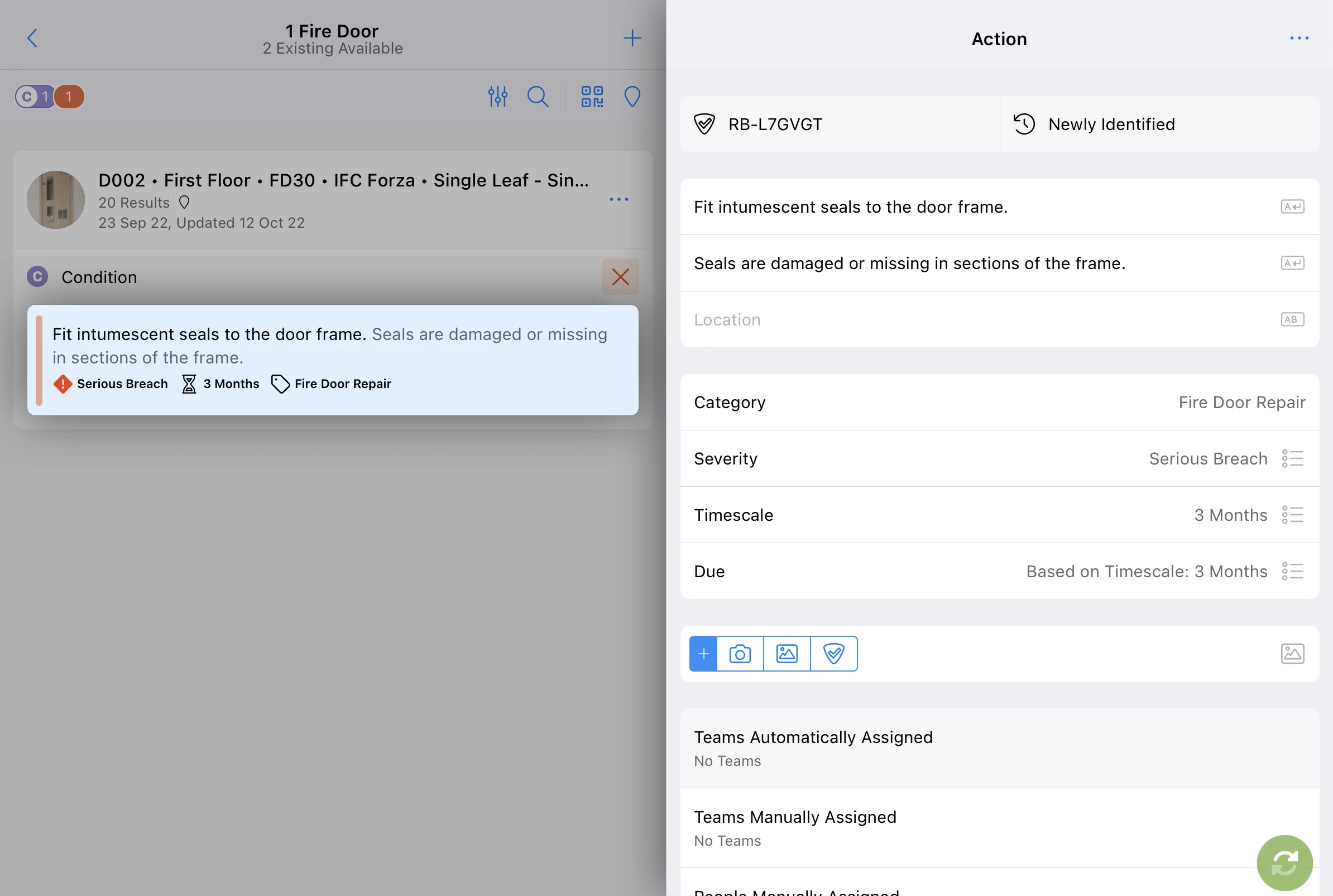
You can use the suggested actions or create your own using the blank action template.
Do you have a repeatable asset you need to collect information and report on? Speak to us about building a custom survey or audit.
Door Survey Reviews
Door information and specification is collected during the initial survey so when you come to review the door, skip that data collection and move right onto the conditional check.
Previously recommended actions are available for review, just like during FRA reviews. Confirm the status of each action as Not-Started, In-Progress, Completed or Cancelled.
Door Survey Reports
Each survey type has a custom PDF layout to best explain the findings to your customers.
Door Survey PDF
At the top of each door page you see the:
- Reference,
- Fire rating,
- Number of recommended actions (if any),
- QR Code,
- Location pinned on the floor plan.
Then comes the:
- Door specification,
- Door gap/leaf configuration graphic,
- Photo of the door.
At the bottom of the PDF you have the:
- Conditional check results,
- Recommended Actions (if any).
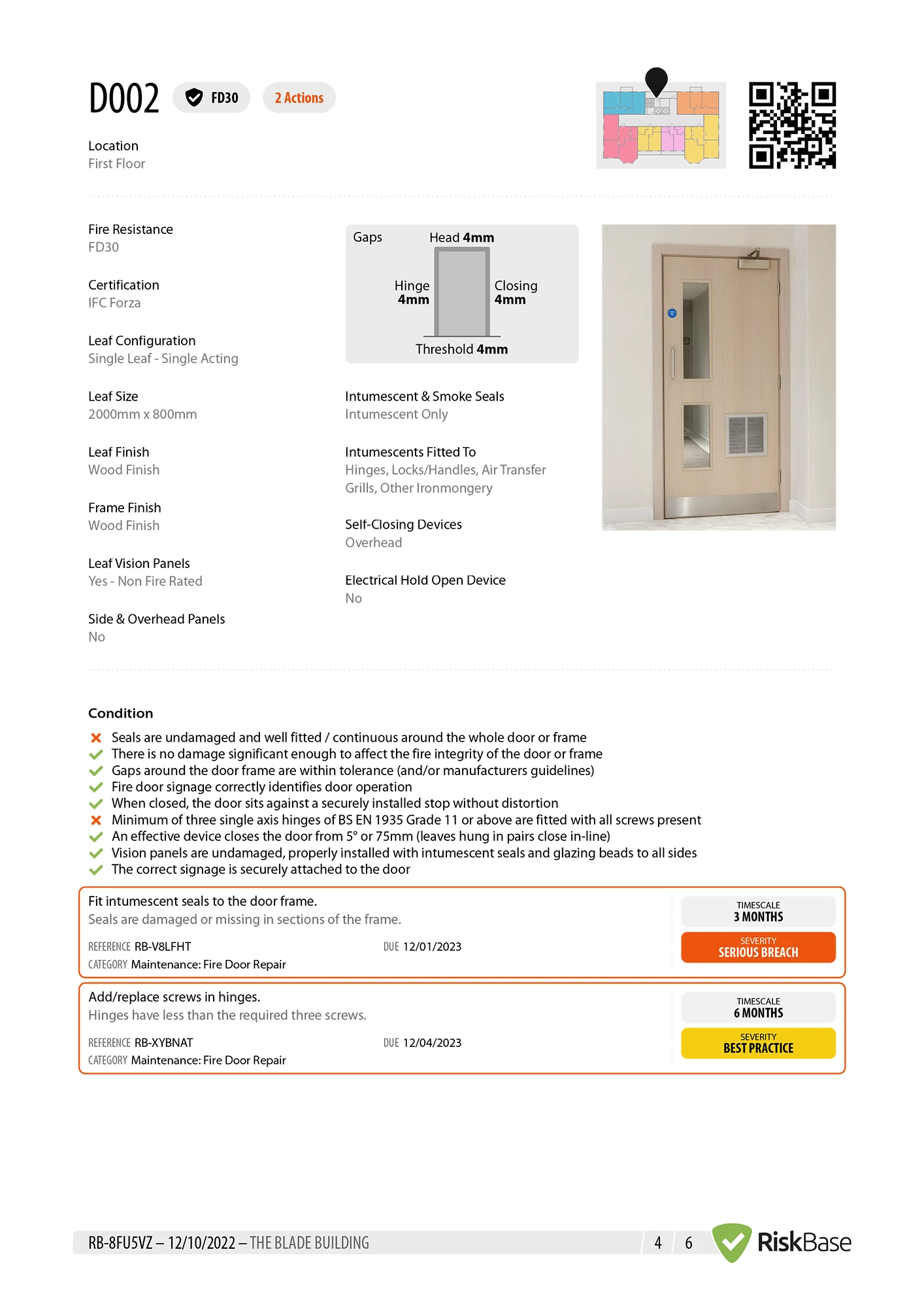
Floor Plans
Enlarged floor plans are featured later in the report for reference. Each floor plan is included showing each of the doors on that floor.
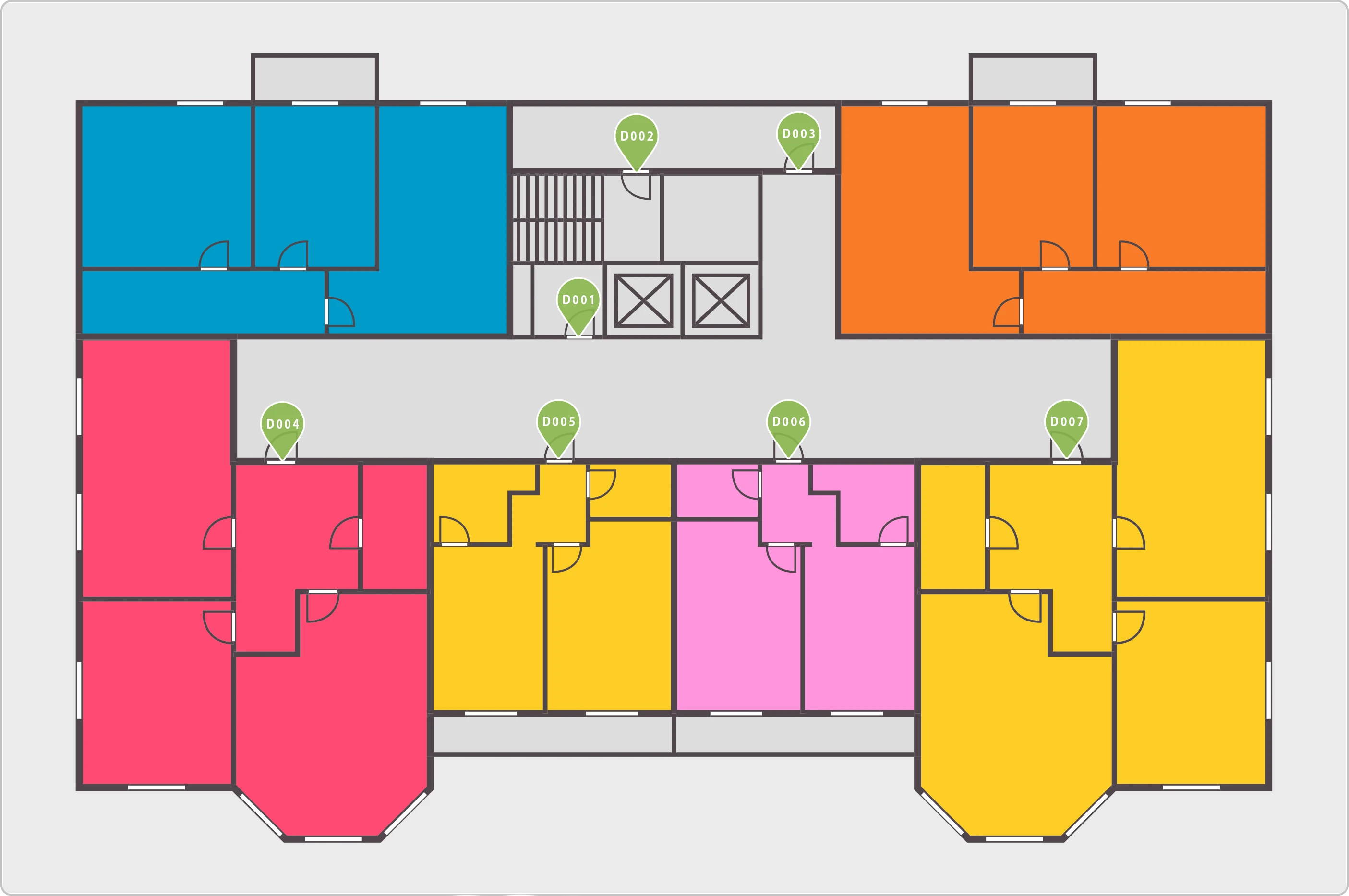
Cost of RiskBase Surveys
You might produce a survey containing 20 doors and another containing 1,000 doors. This is why we charge per door.
- £1.00 for each new door,
- 50p for each reviewed door.
When you approve a survey, we count the number of doors included.
For more on the cost of RiskBase go to pricing.
Get in touch to get your hands on any of our new products.