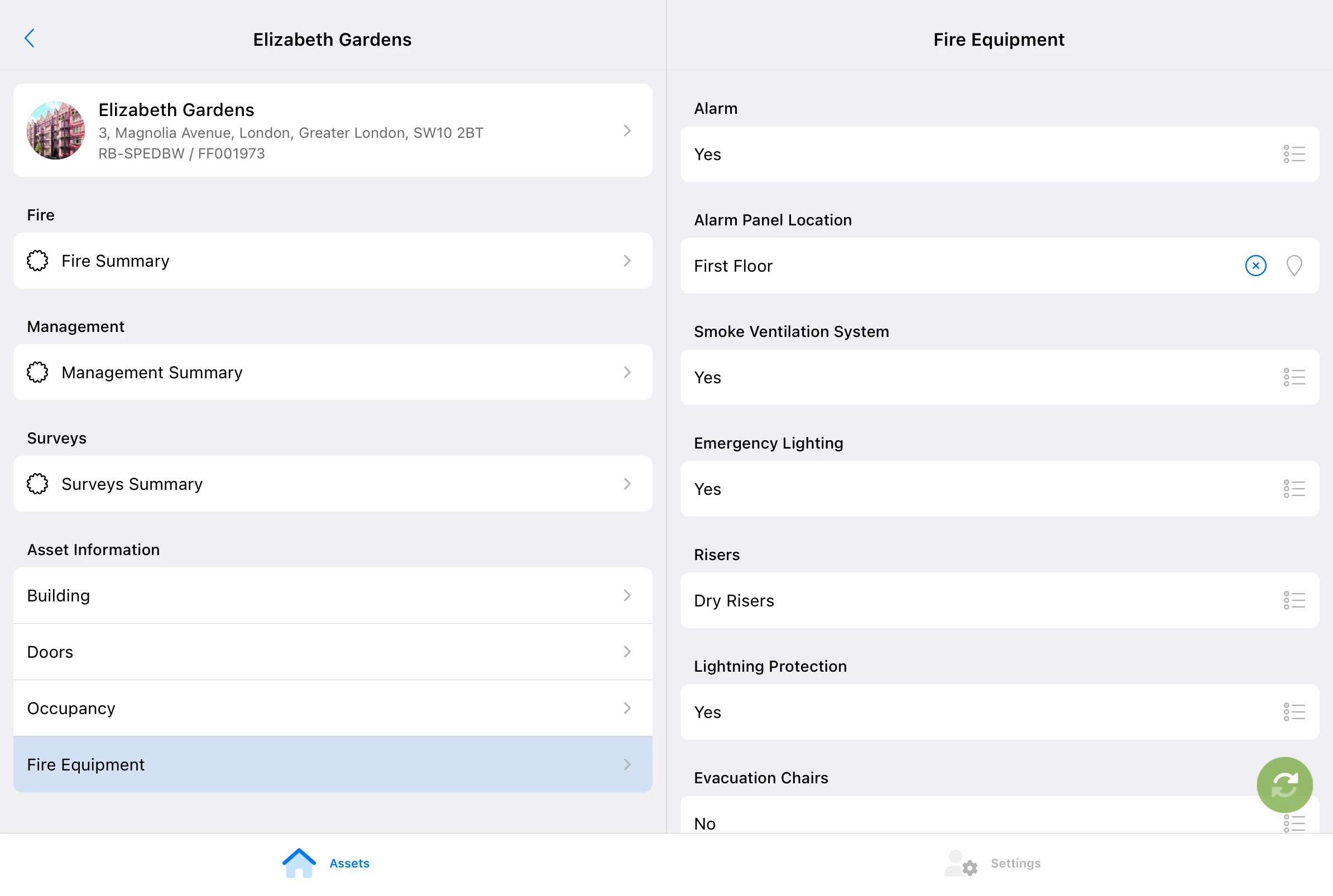Assets
Assets
Properties, buildings, premises; whatever you call them, these are your Assets.
Open an Asset
On the assets page:
- Press on an asset.
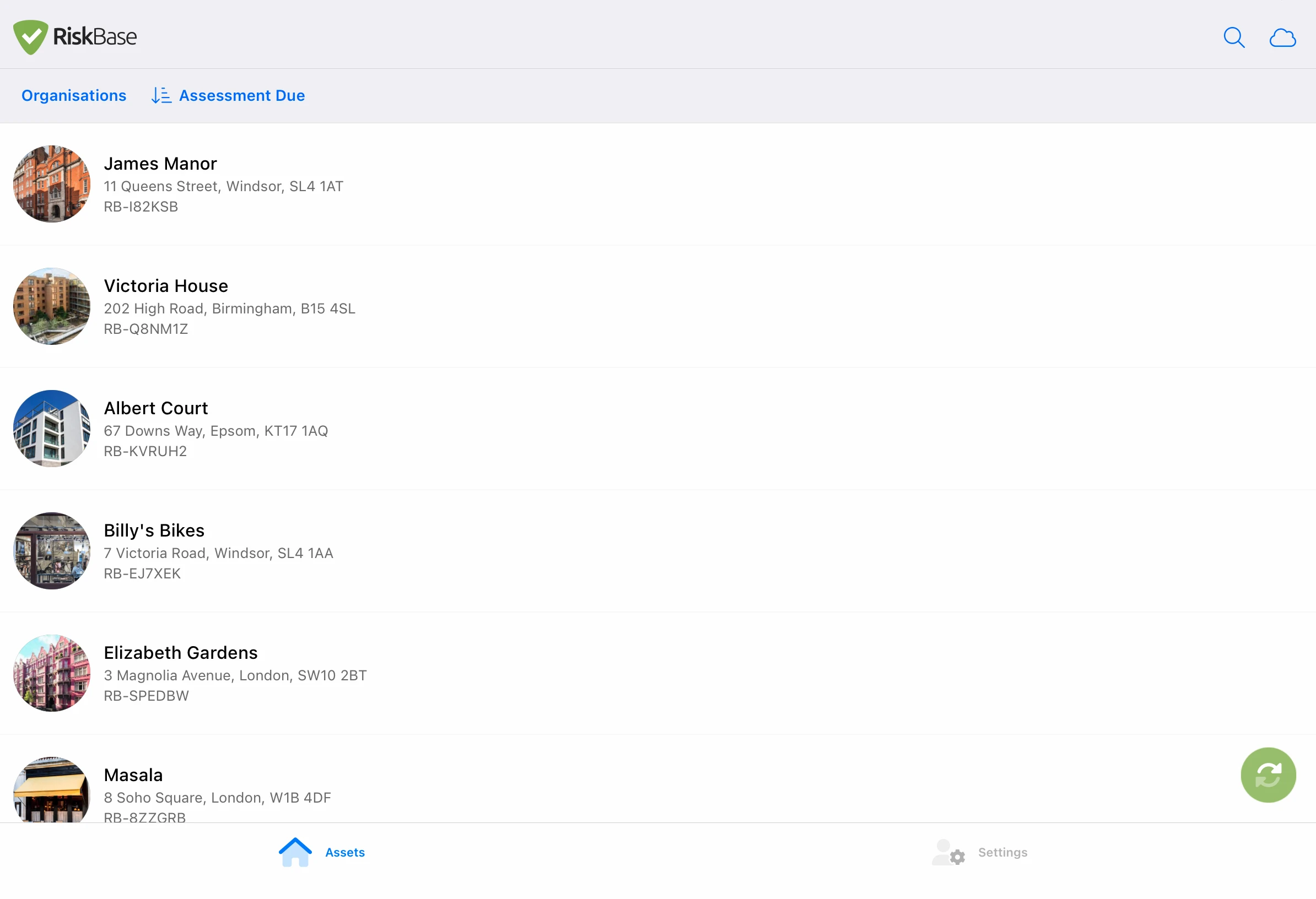
Asset Overview
The asset Overview is on the right.
- Asset name.
- Custom reference.
- Address.
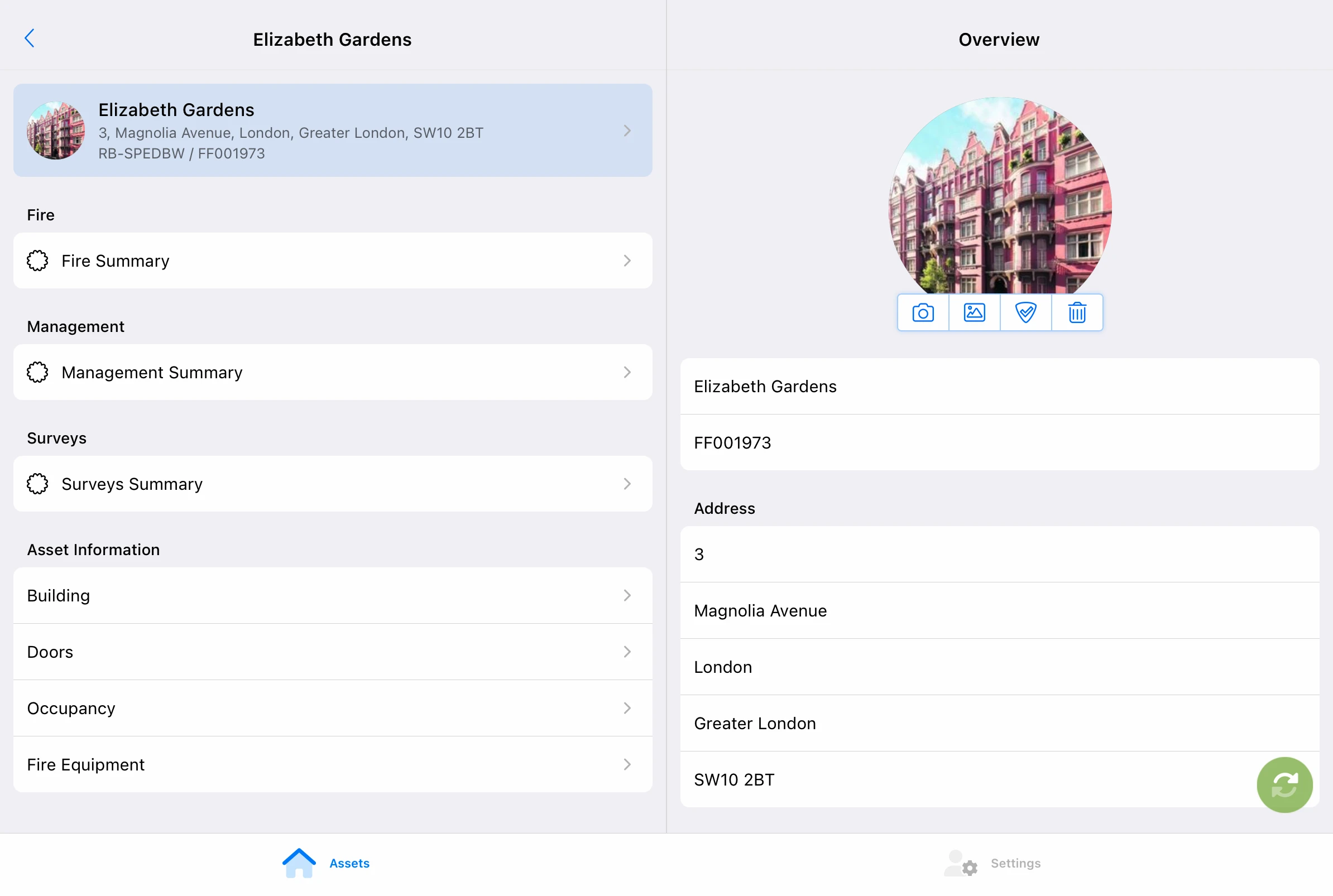
Scroll down the Overview (on the right) for aditional information.
- Responsible RiskBase users.
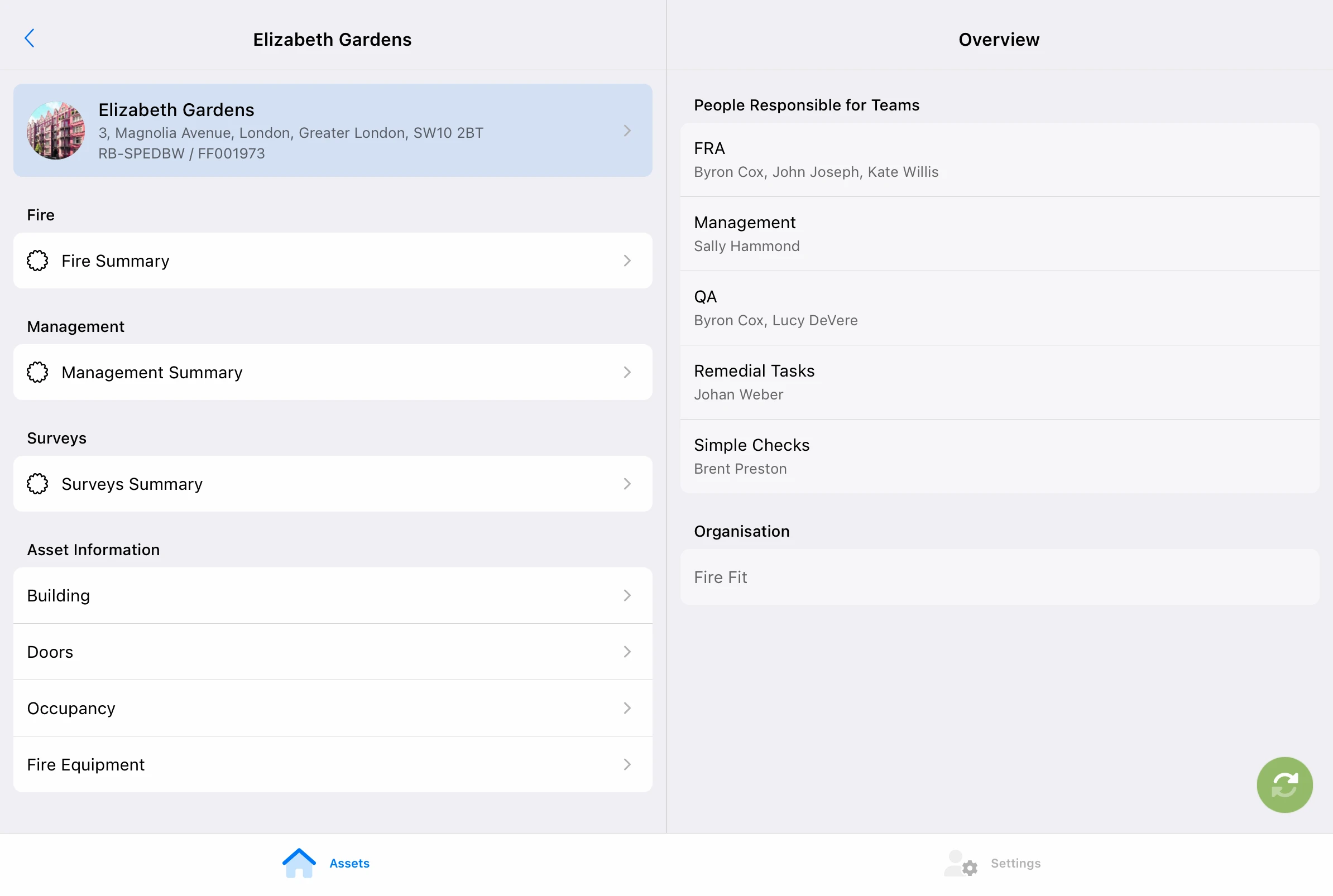
Asset Info
Asset Information is unique to your organisation.
- Information that won't change, such as construction type and details of fire equipment installed in the building is collected pre assessment in the asset information sections.
- The fields are unique/custom to each organisation.
- Collect the data relevent to you.
Examples of data that can be collected.
Asset info shows on the right.
Building Information
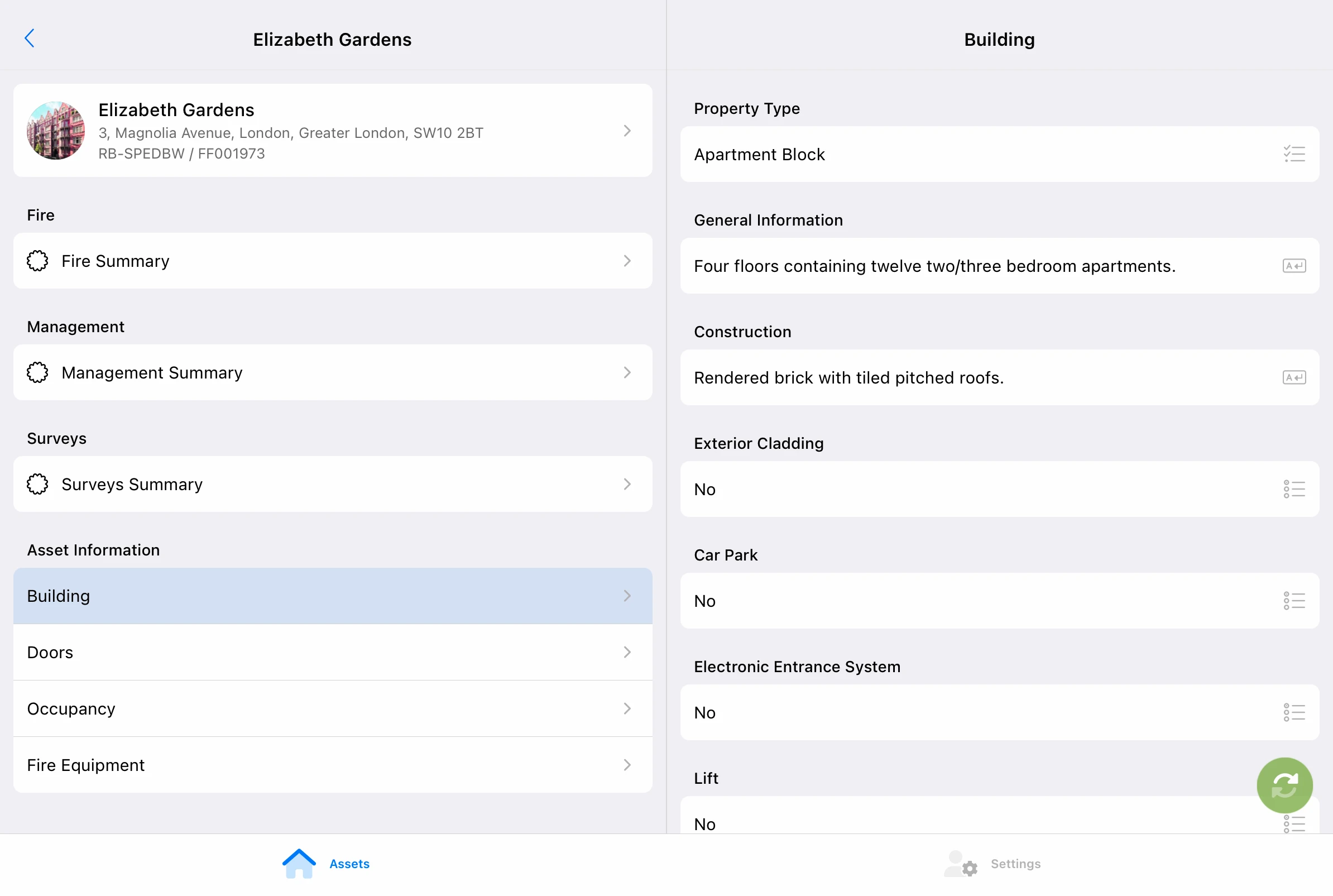
Occupancy
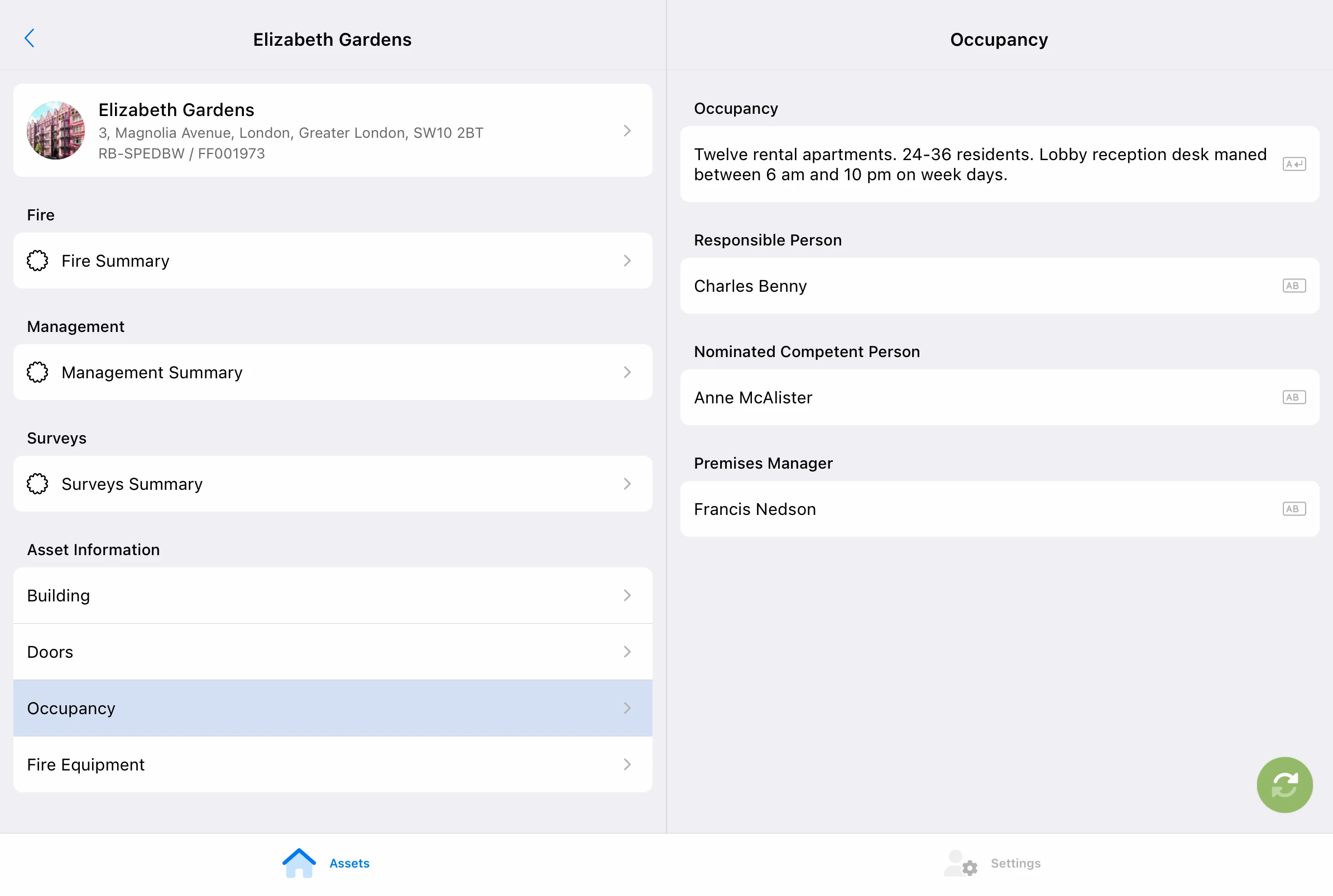
Fire Equipment