Get Started
The App
RiskBase App was created to guide assessments, collect data and deliver findings in the most efficient way possible.
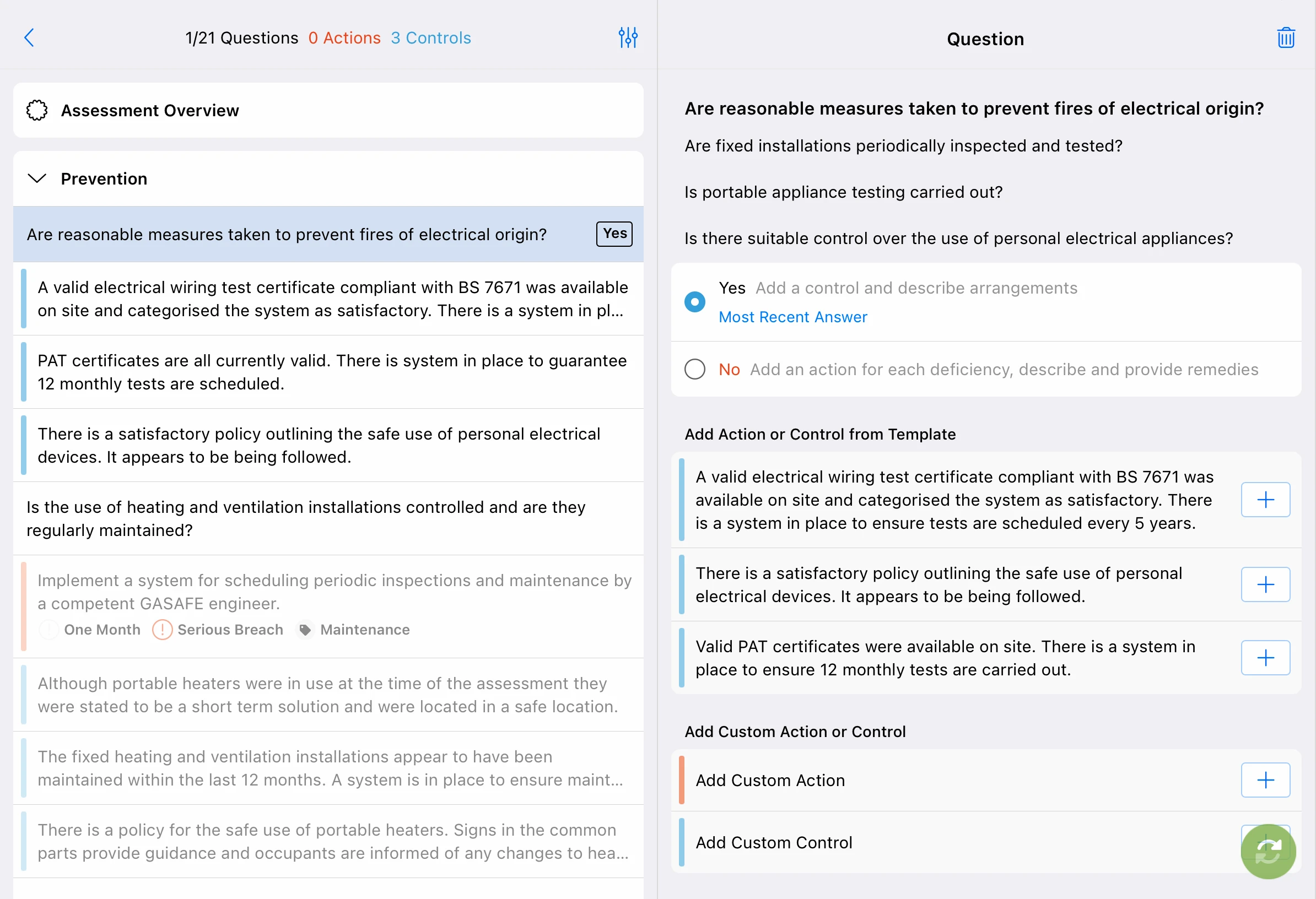
RiskBase App allows you to
- Manage assets.
- Update asset information.
- View a schedule of upcoming tasks.
- Perform Risk Assessments, Regular Checks and Surveys.
- Update your RiskBase profile photo.
- Change your email and password.
- Turn on additional security, such as 2FA.
Once you have downloaded the assets, you can go offline safe in knowledge, the data you input is being saved to your device and will be synced to RiskBase Cloud once you are back online.
Download the App
Get RiskBase App
Our app is available for all Apple and Android, tablets and smart phones.
Use the links below or search RiskBase in the Apple App or Google Play stores.
Sign In
Open the RiskBase app.
- Enter your email address.
- Press Next.
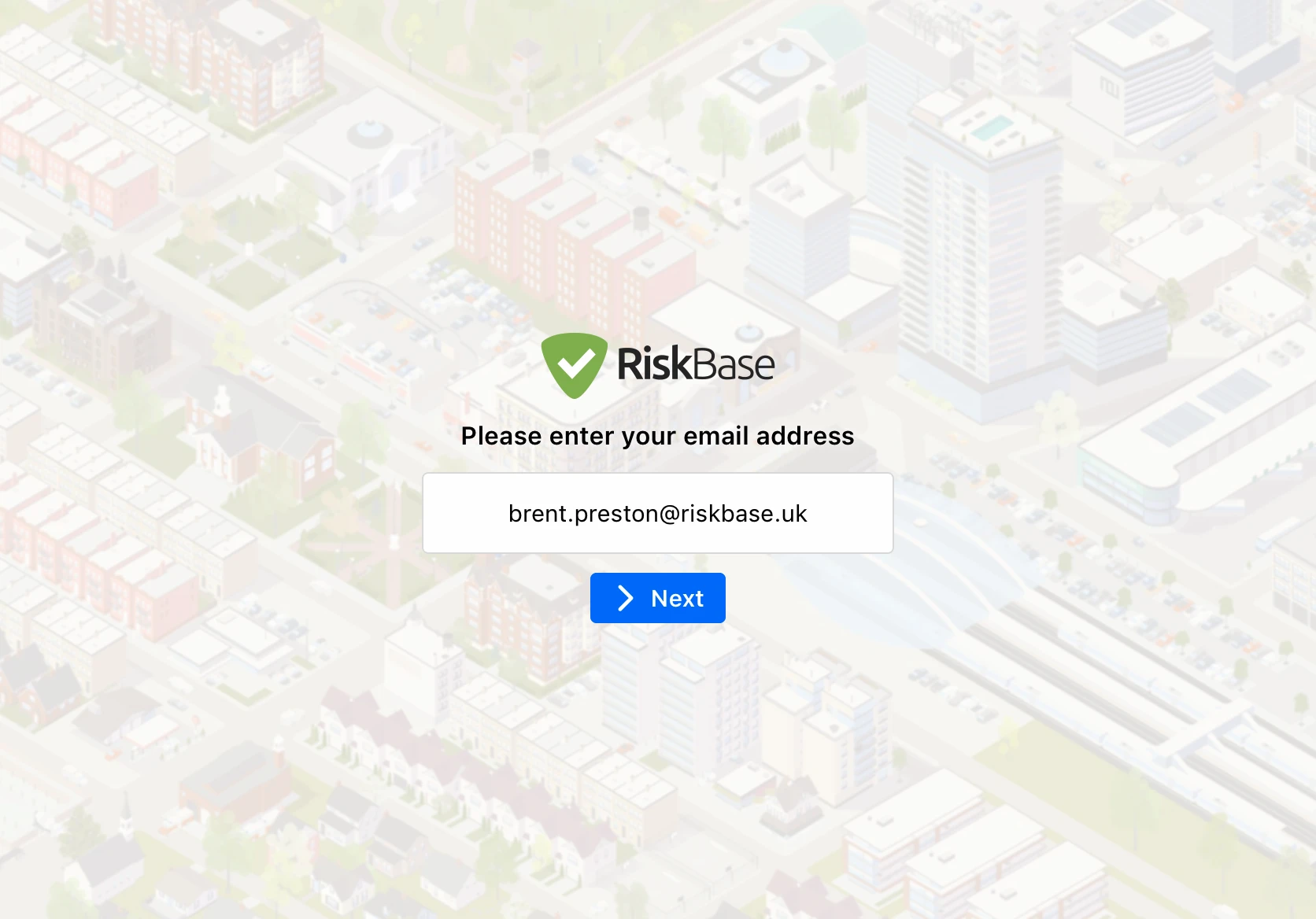
- If your account is set up passwordless, you will recieve a six-digit code via email.
- Enter the six digit code into the app.
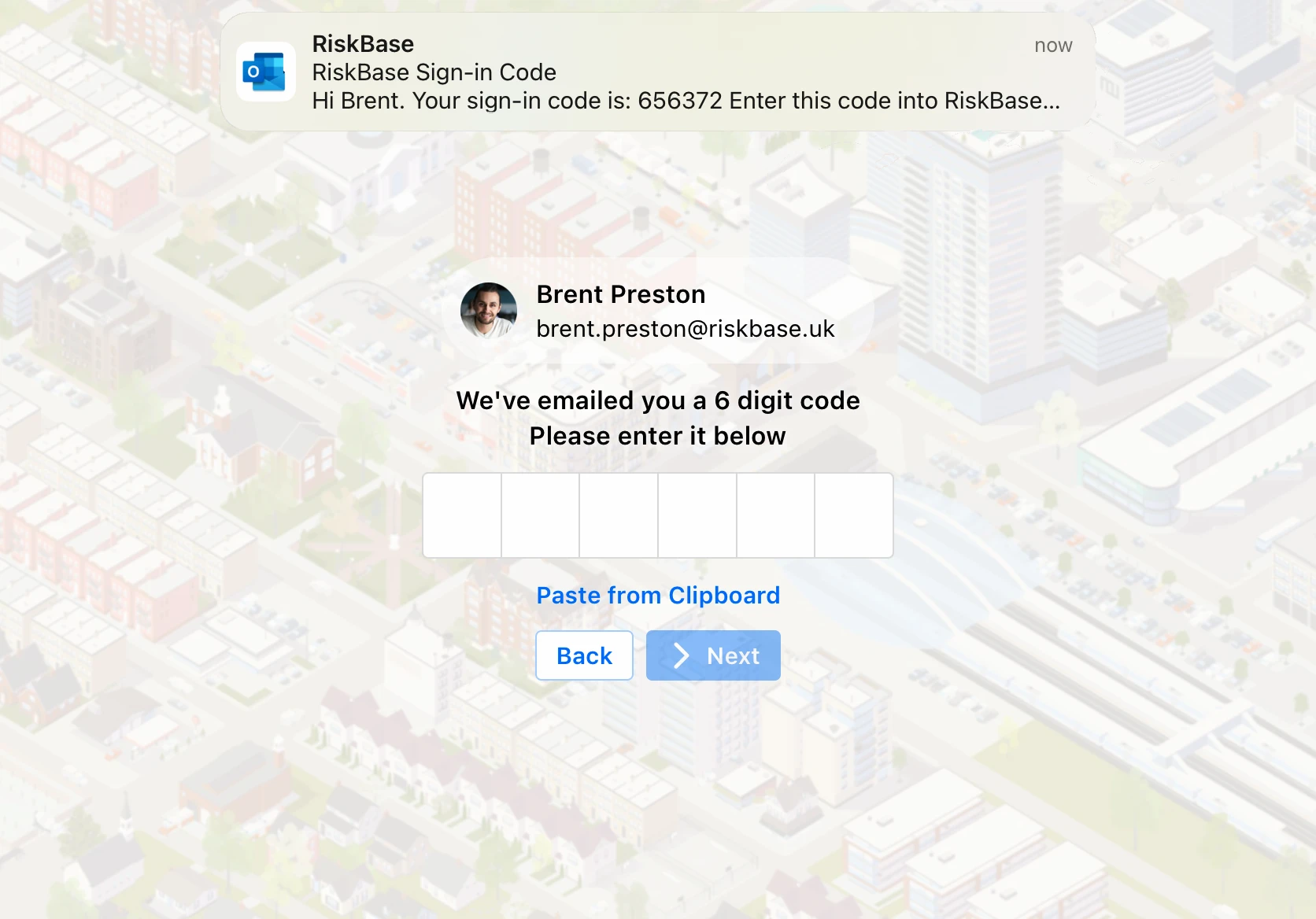
Passwordless is the most secure way to sign in to RiskBase.
RiskBase sends a unique code every time you enter your email address. If you enter your email address and receive a code, but then go back and enter your email again and receive a new code, the first code won't work.
Having trouble signing in? Try this:
- Delete all the codes RiskBase has sent you.
- Enter your email address into RiskBase and wait for a new code to be emailed to you.
- Enter that code into RiskBase.
- If you're set up with a password, enter your password.
- Press Next.
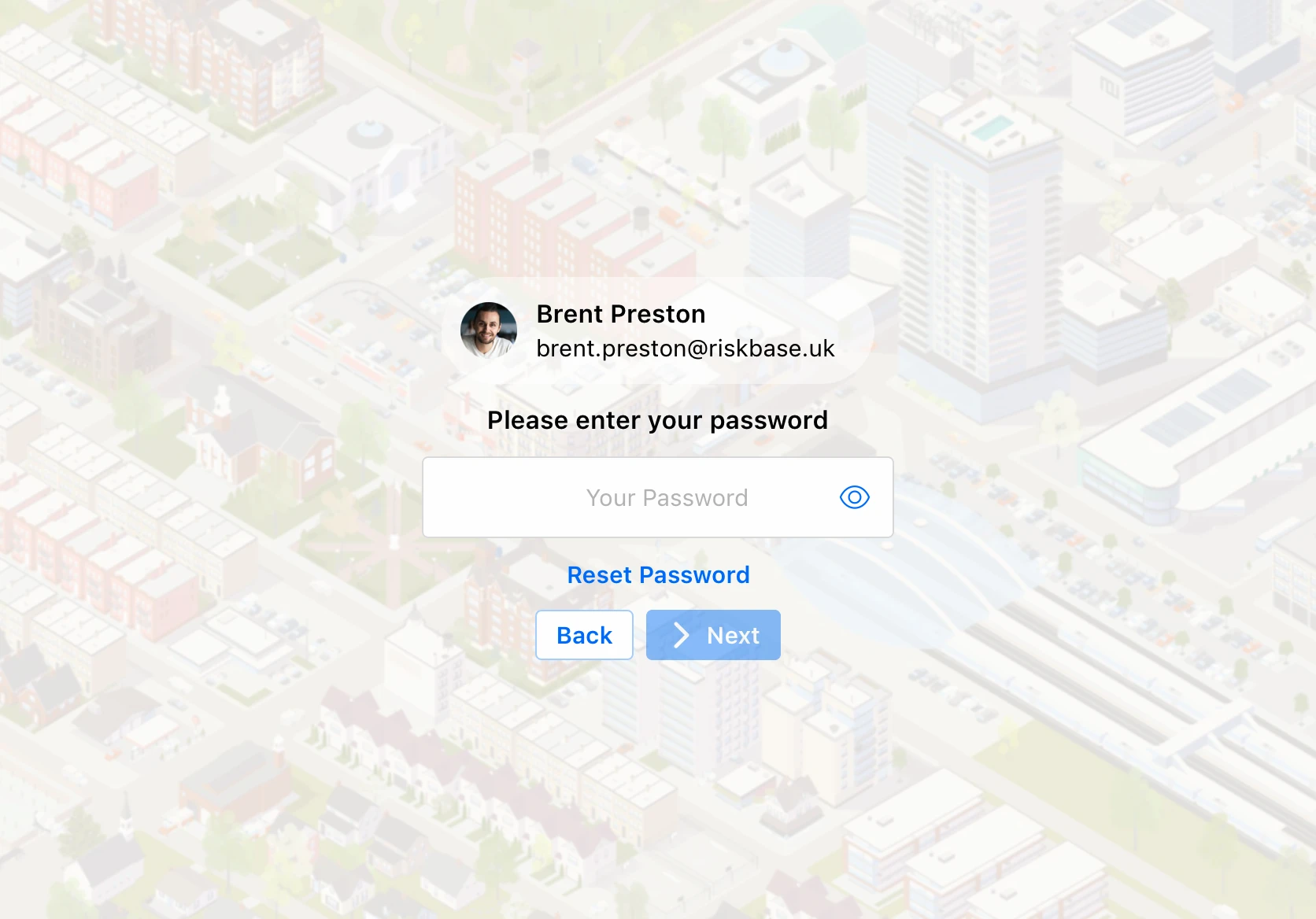
If you have forgotten or want to change your password, press Reset Password and instructions will be emailed to you.
Open the App
Landing Page
The first time you sign in, you will see this page.
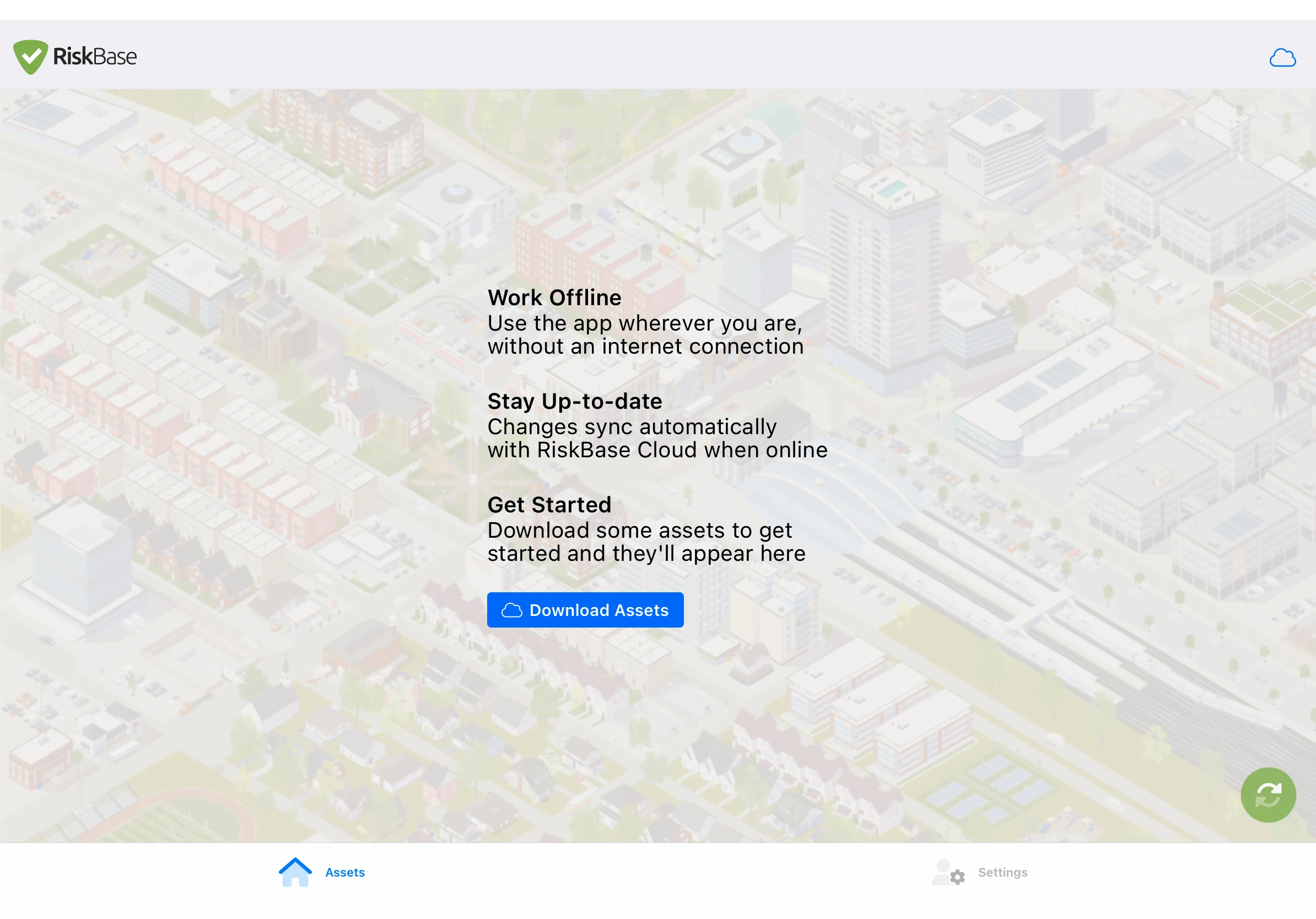
Get started:
- Download assets.
- Update your settings.
Assets Page
If you have previously signed in and downloaded assets, you will land on the assets page.
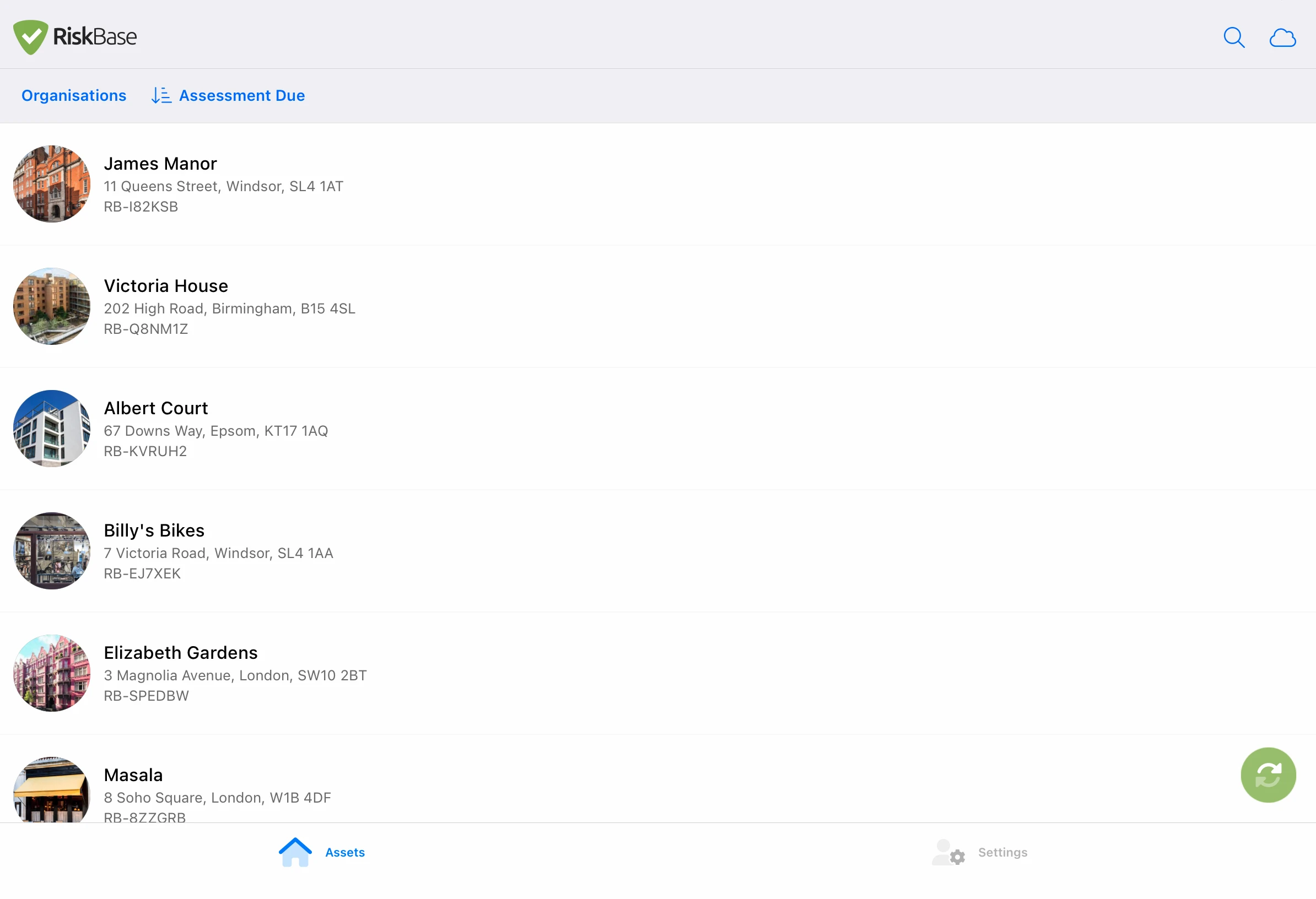
Get started:
- Press on an asset to view and edit info and perform assessments.
- Download more assets.
- Update your settings.

