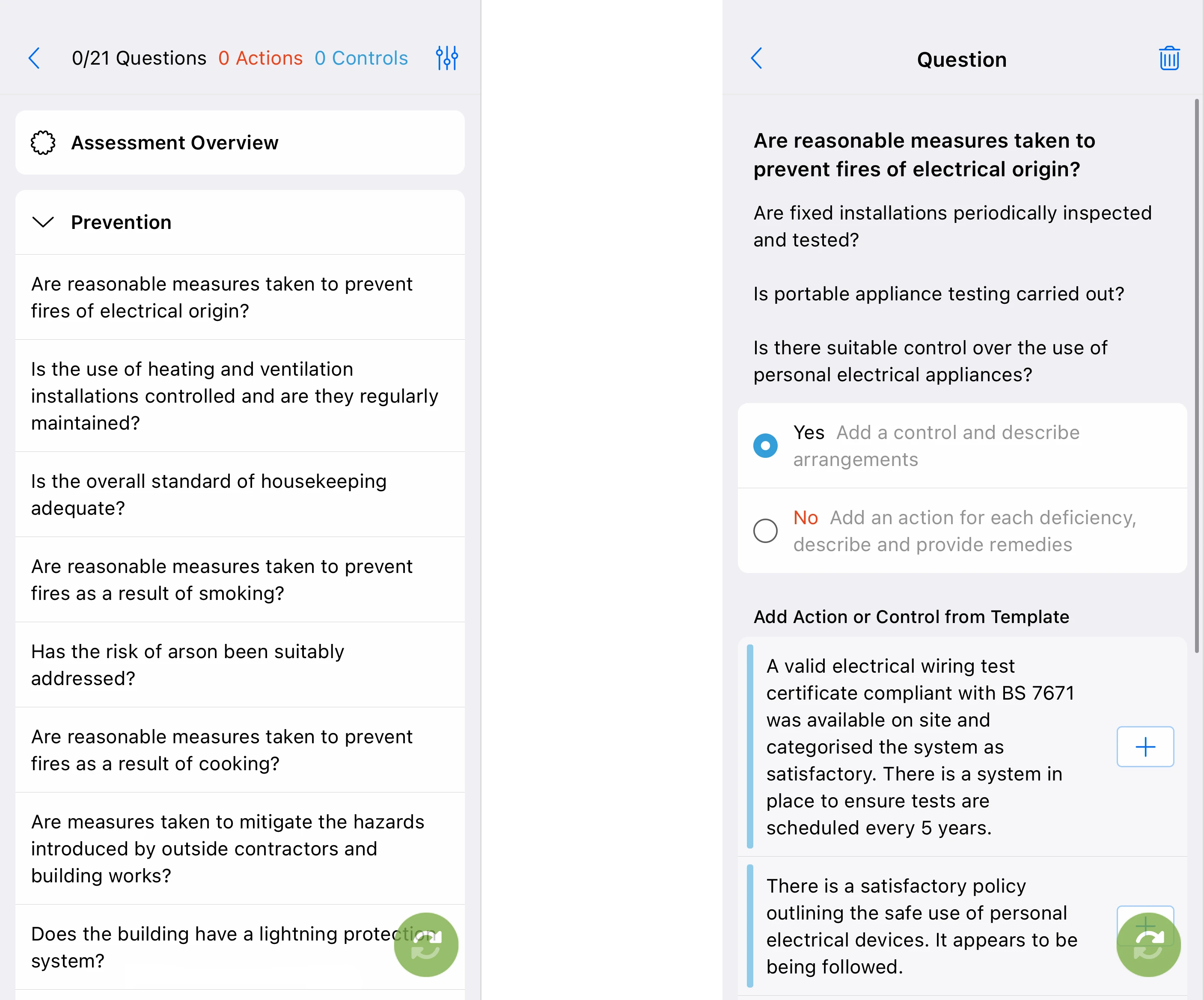Tablet vs Phone
Tablet vs Phone Assets
The mobile app works just as well on a tablet as it does on a smart phone.
Smaller devices share all the same functionality but some pages work slightly differently.
The Assets Page looks very similar.
Assets Page on a Tablet
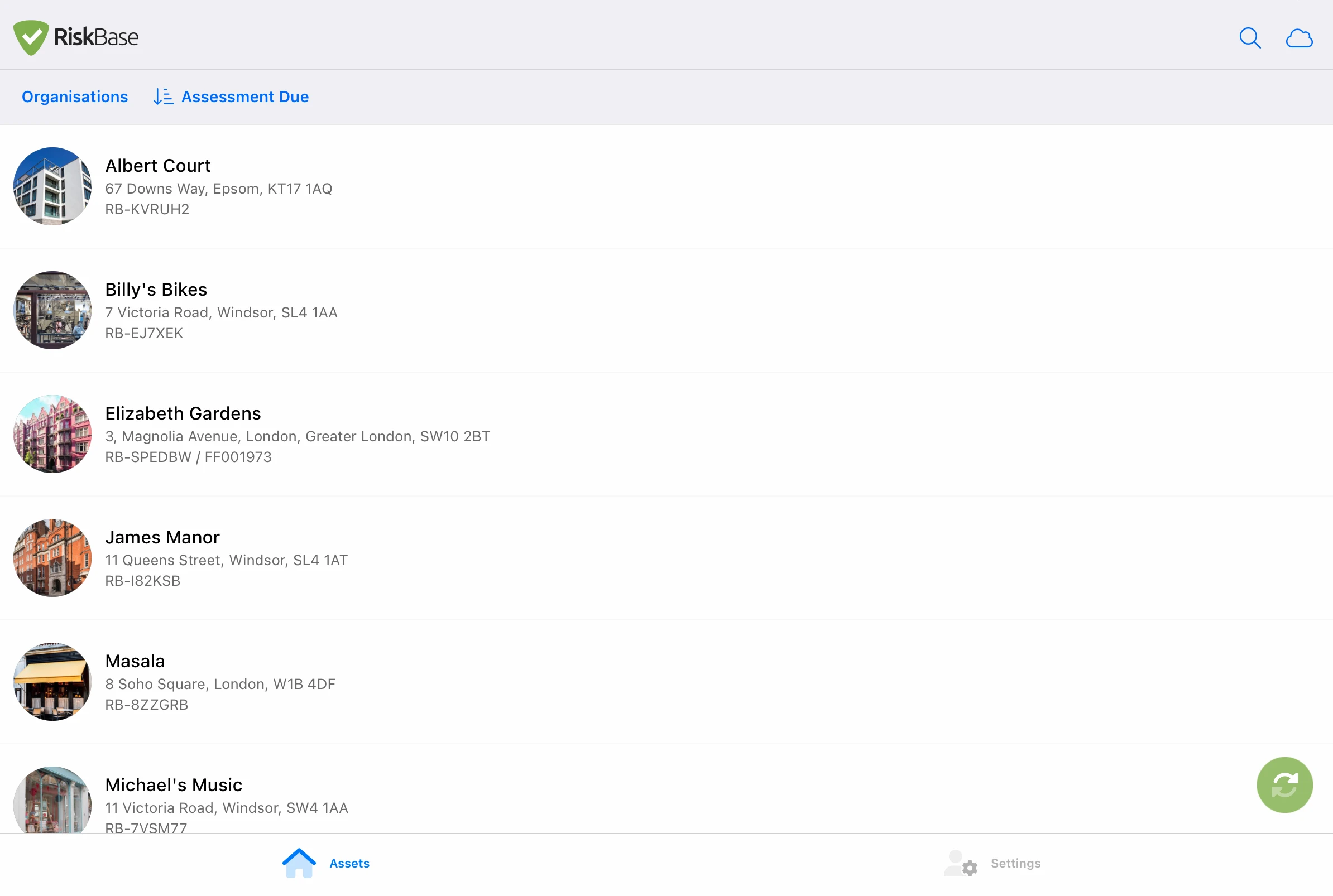
Assets Page on a Smartphone
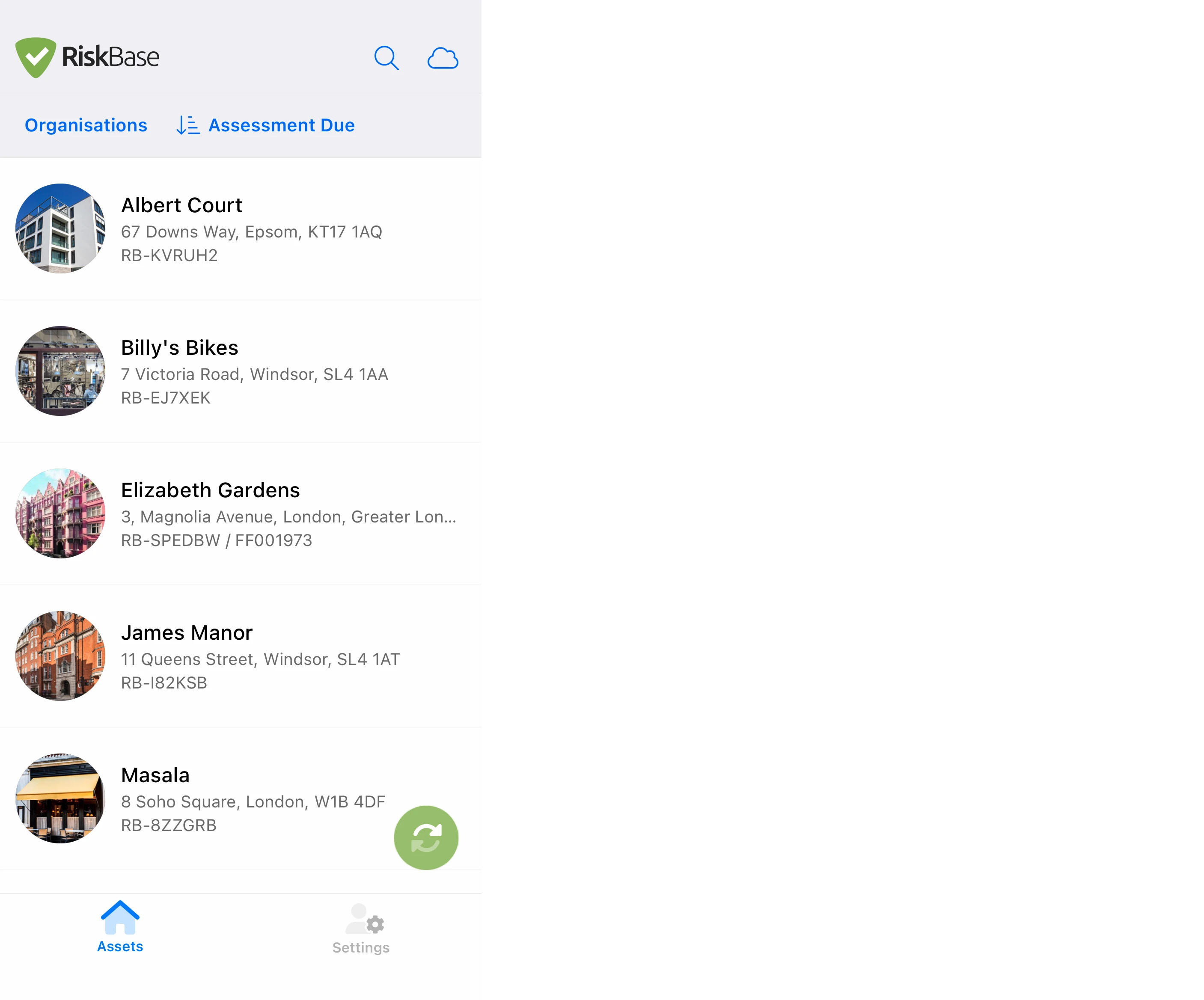
Tablet vs Phone Asset
When viewing an Asset, the tablet shows:
- Asset Info on the left.
- The asset overview on the right.
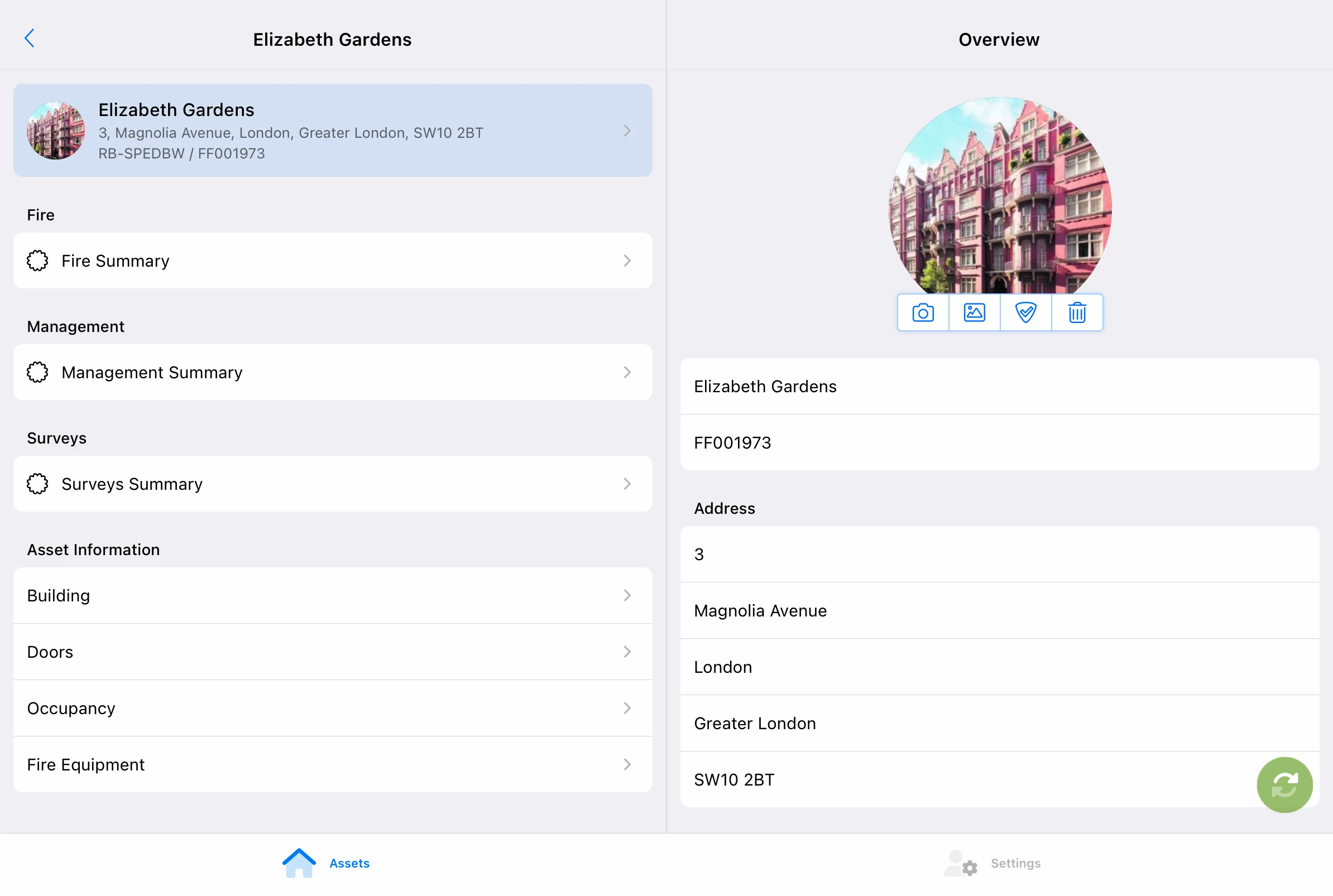
Using a smartphone:
- Press on the asset photo to get to the overview.
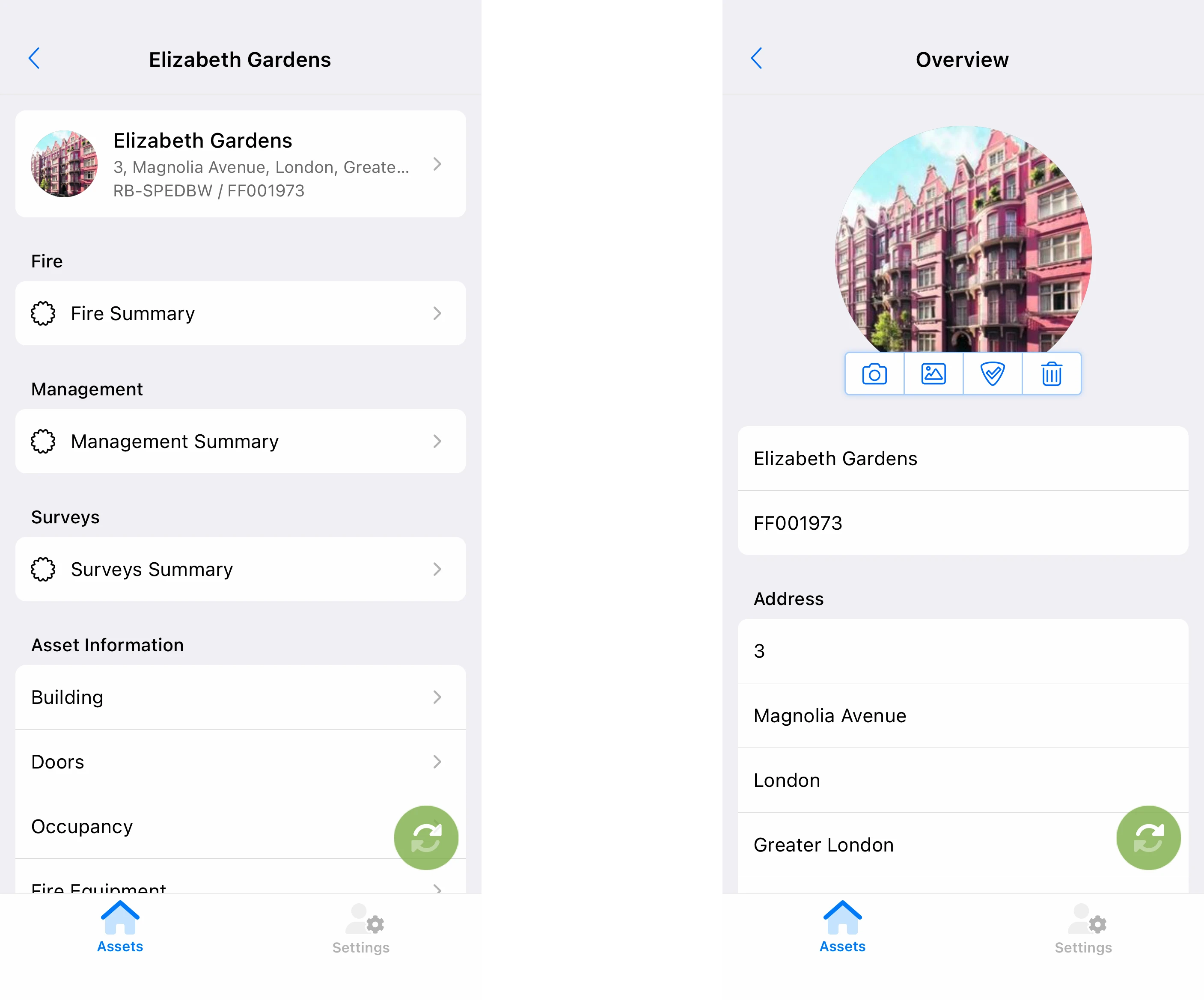
Tablet vs Phone Assessments
When performing Assessments, the tablet shows the:
- Assessment navigation on the left.
- Assessment overview and full questions on the right.
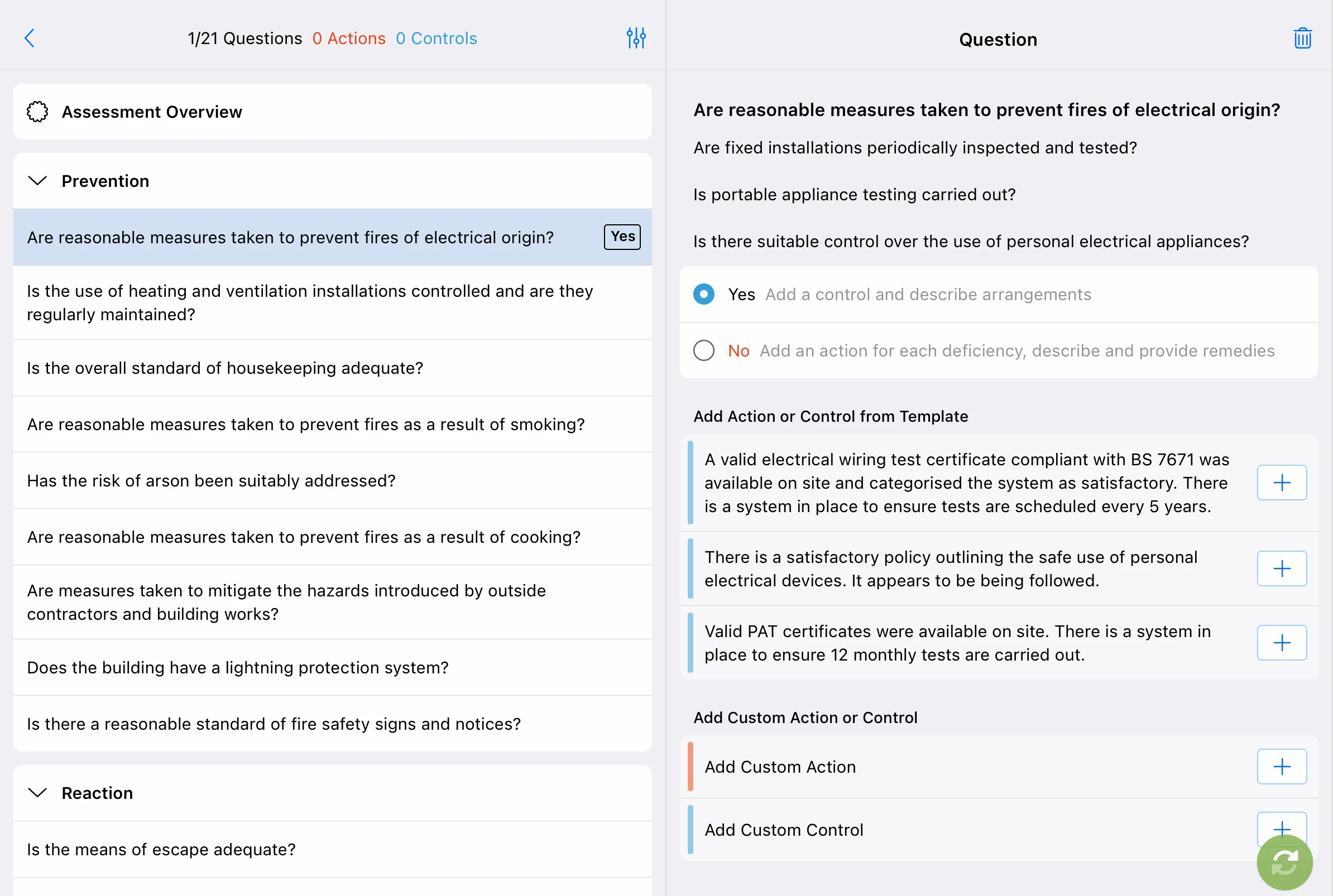
Using a smartphone, you press on the overview or a question:
- Full details open in a new page.