Get Started
Get the App
Designed for iOS, Android and your Web browser
Search for RiskBase in the Apple App Store or Google Play Store or sign in on your computer's web browser at App.RiskBase.uk.
Sign In
Sign in with your email
- Open the RiskBase app.
- Enter your email address.
- Press Next.
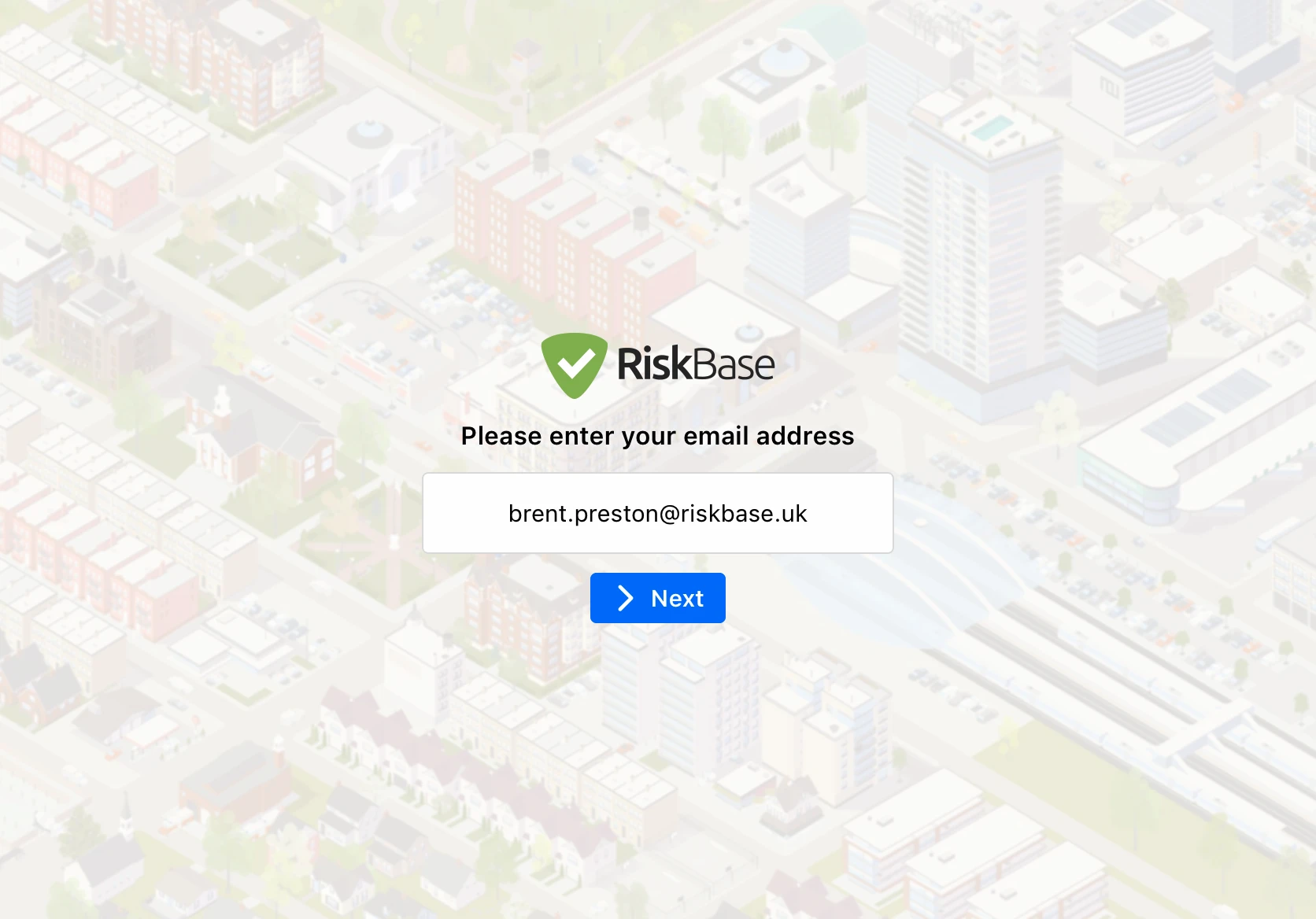
- We will email you a six-digit code. Enter the six digit code into the app.
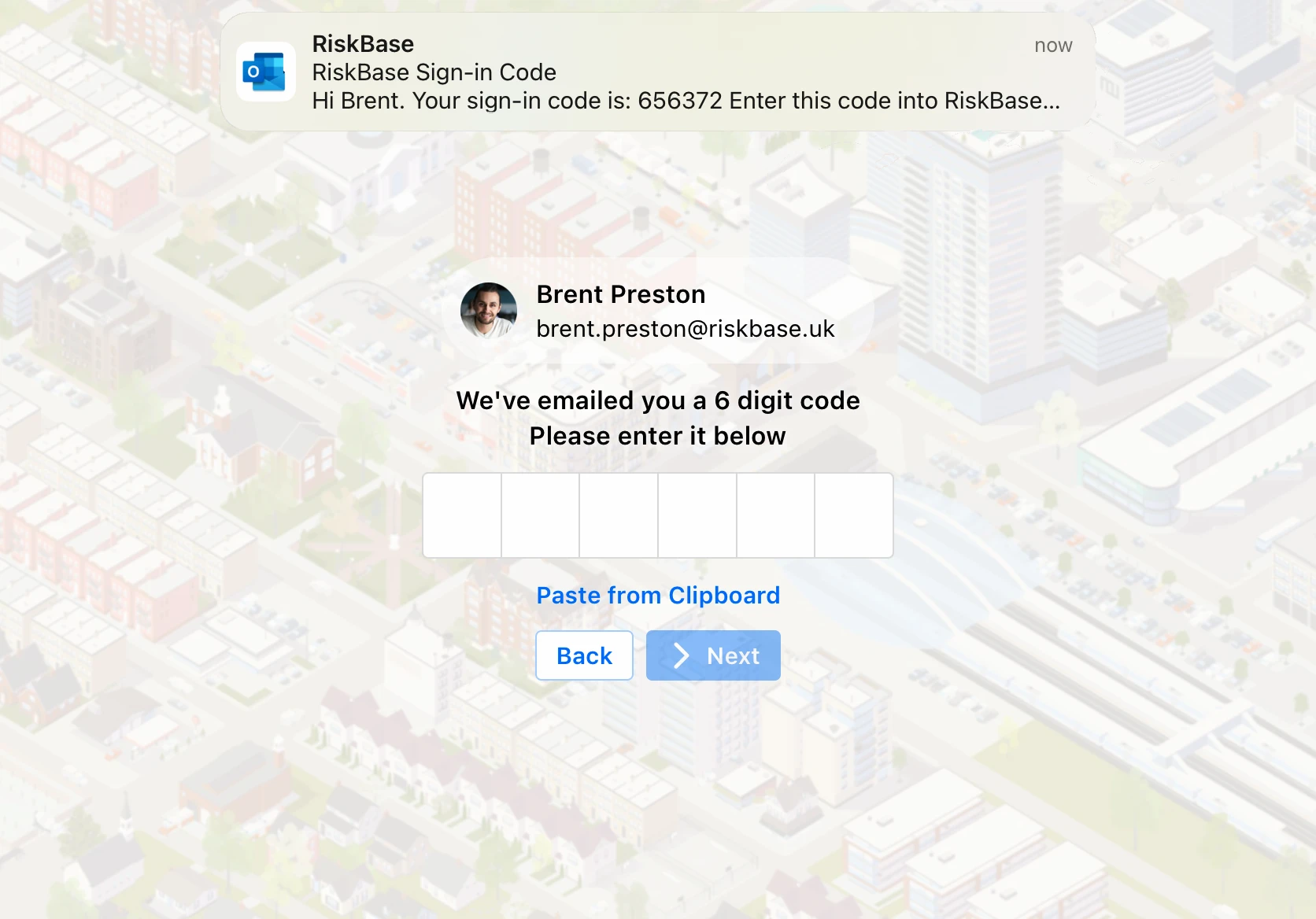
Having trouble signing in?
- Delete all the codes RiskBase has sent you.
- Enter your email address into RiskBase and wait for a new code to be emailed to you.
- Enter that code into RiskBase.
Download Assets
Perform inspections without an internet connection
- Press the
(top right)
- Press Download Assets.
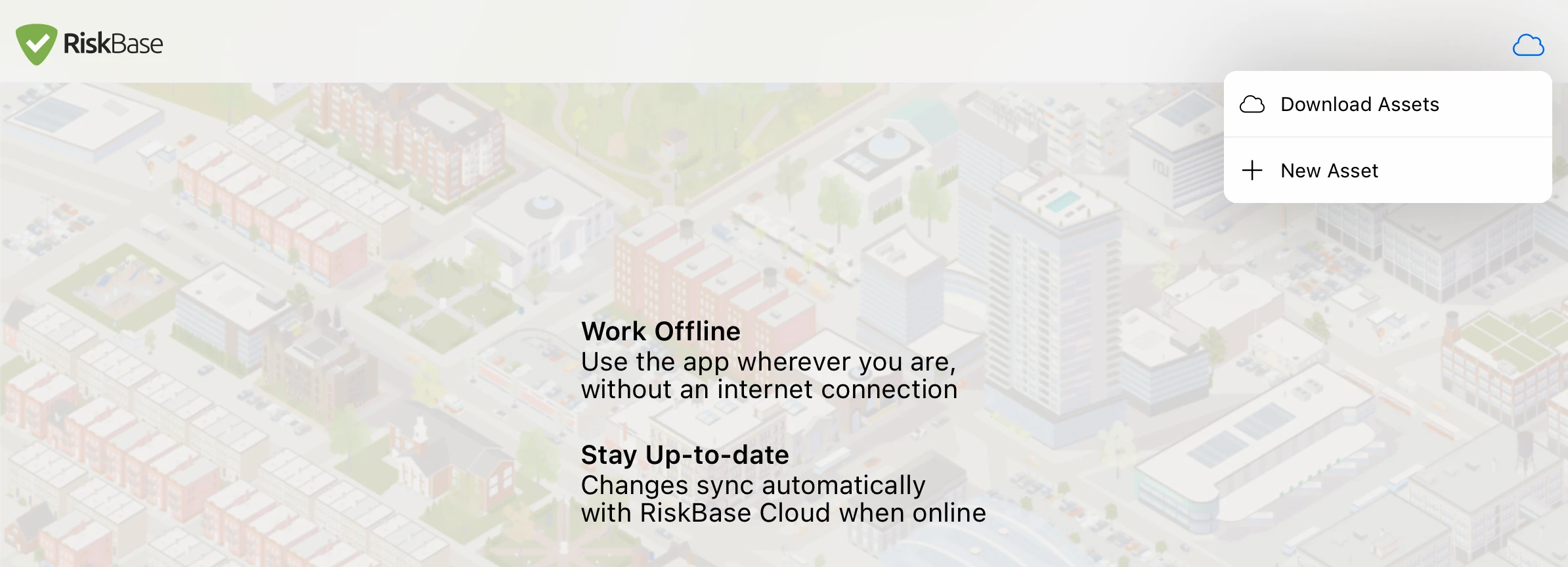
- Select one or more assets by pressing on them.
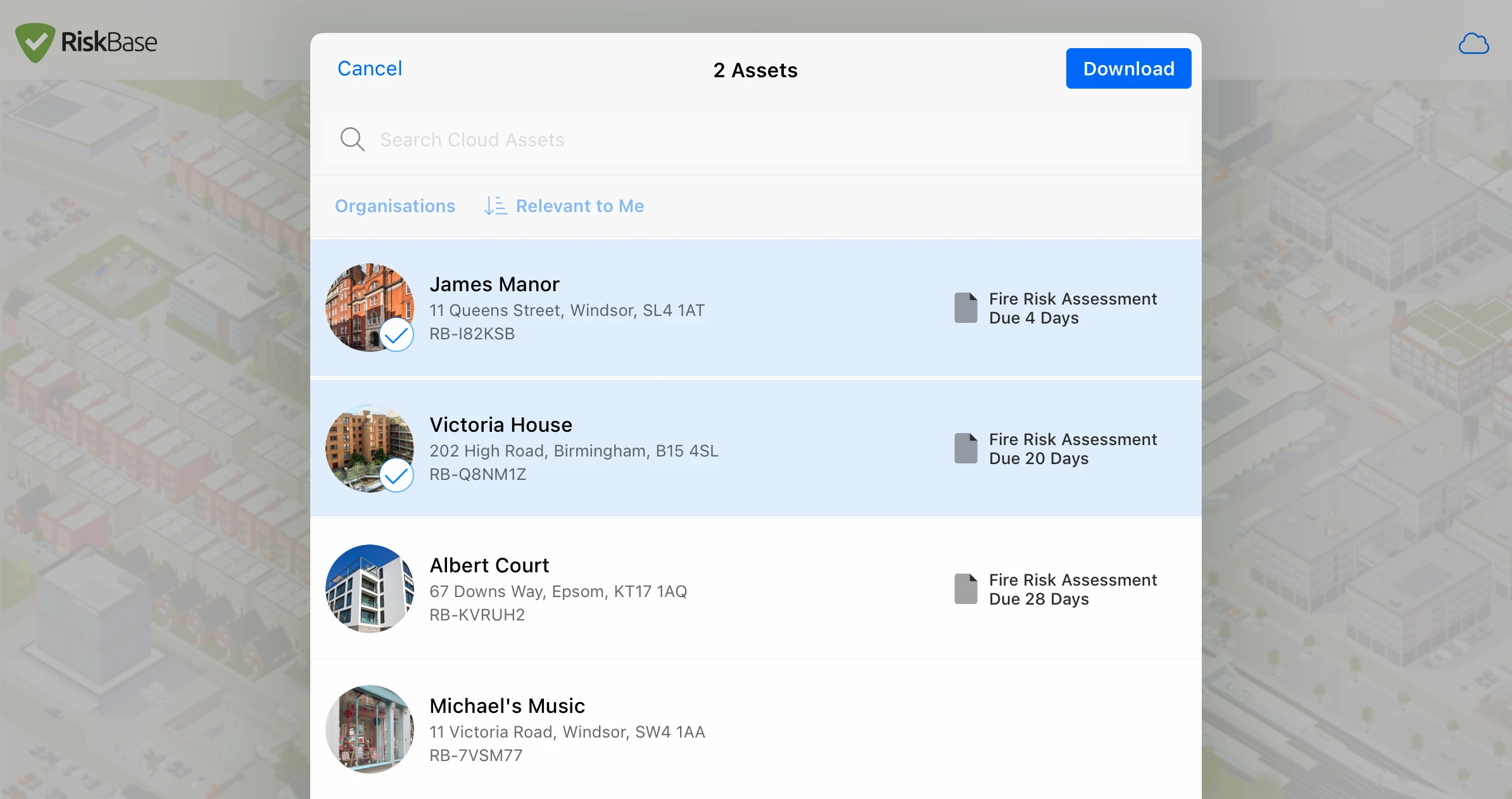
- Press Download.
- Press Done.
An internet connection is required to download assets
Users responsible for large numbers of assets can choose to manually manage their downloaded assets.
It's up to the user how they manage their assets. A Fire Risk Assessor who performs an FRA once per year might only download an asset when an FRA is due, removing the asset when the FRA is complete. A housing manager who makes regular visits to buildings will likely keep all their assets downloaded on their device.

