Setup
Organisation Setup
Take control of your organisation setup with the RiskBase app. For the first time, RiskBase users can add and modify their own fields, categories, timescales and severities.
With great power, comes great responsibility. Consider how small changes to setup will affect your organisations existing data, scheduling and assigning.
Permissions are required for each setup type.
Contact your manager/administrator or support@riskbase.uk to request permissions to manage your organisation's setup.
Go to Organisation Setup
- Press the Settings tab.
- Select an organisation.
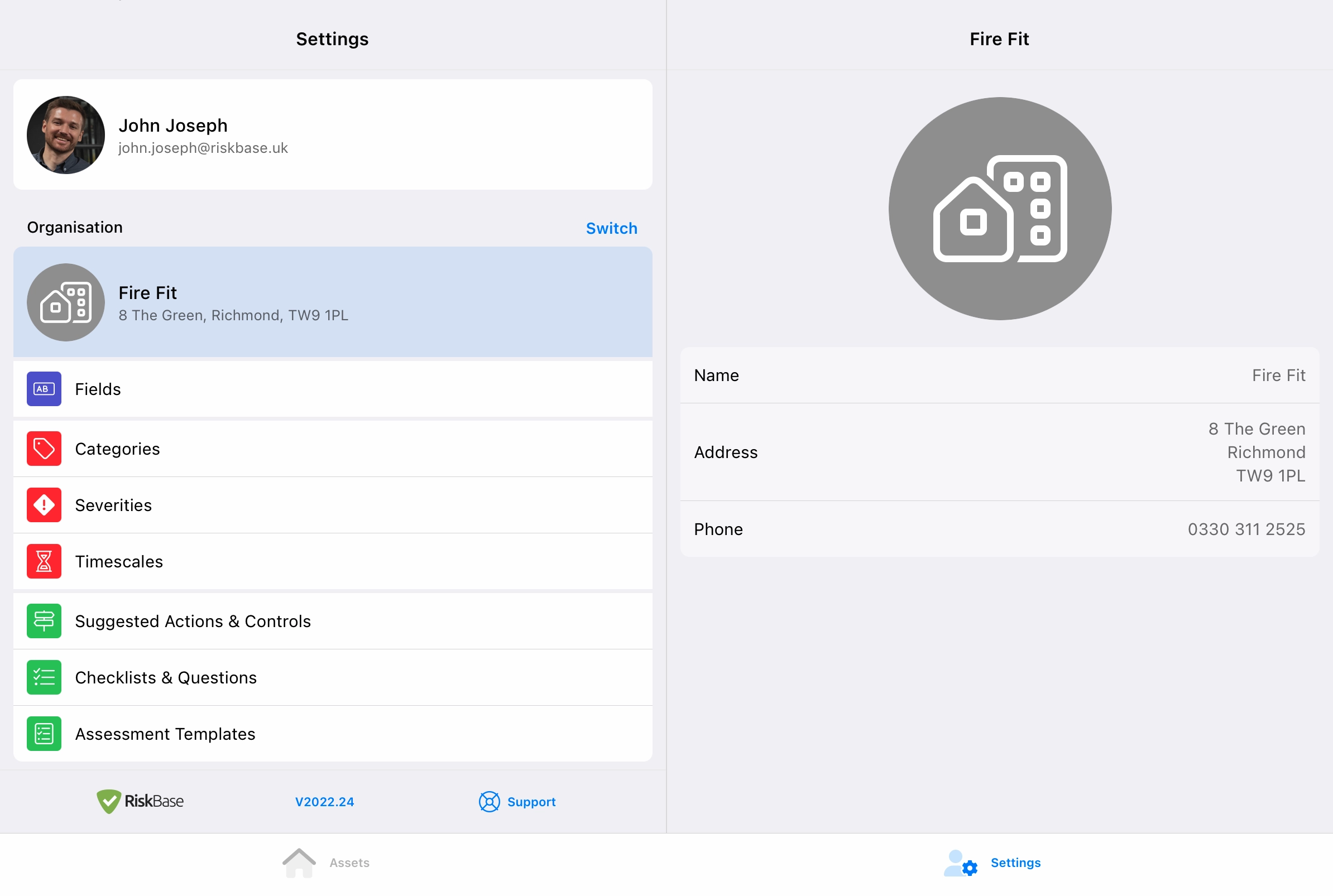
Switch Organisation
You may have access to one or more organisations. Make sure you are working with the correct one.
Switch Organisations
- Press the blue Switch button.
- Select the organisation you wish to work on.
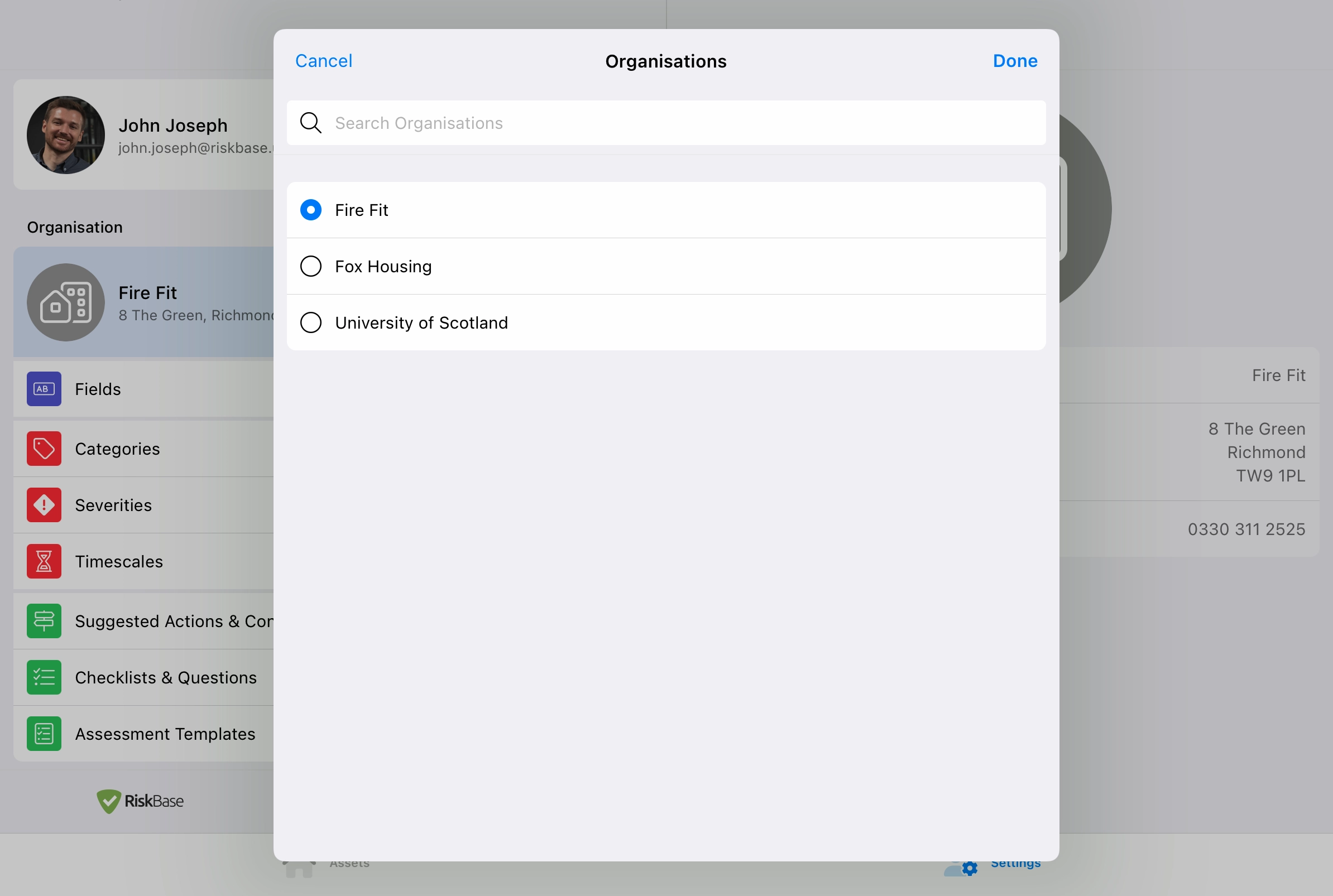
Enter Setup
The organisation setup section is on the left.
- Press on Fields, Categories, Severities, Timescales, Checklists & Questions or Assessment Templates to enter setup.
Setup opens on the right.
See How To Manage